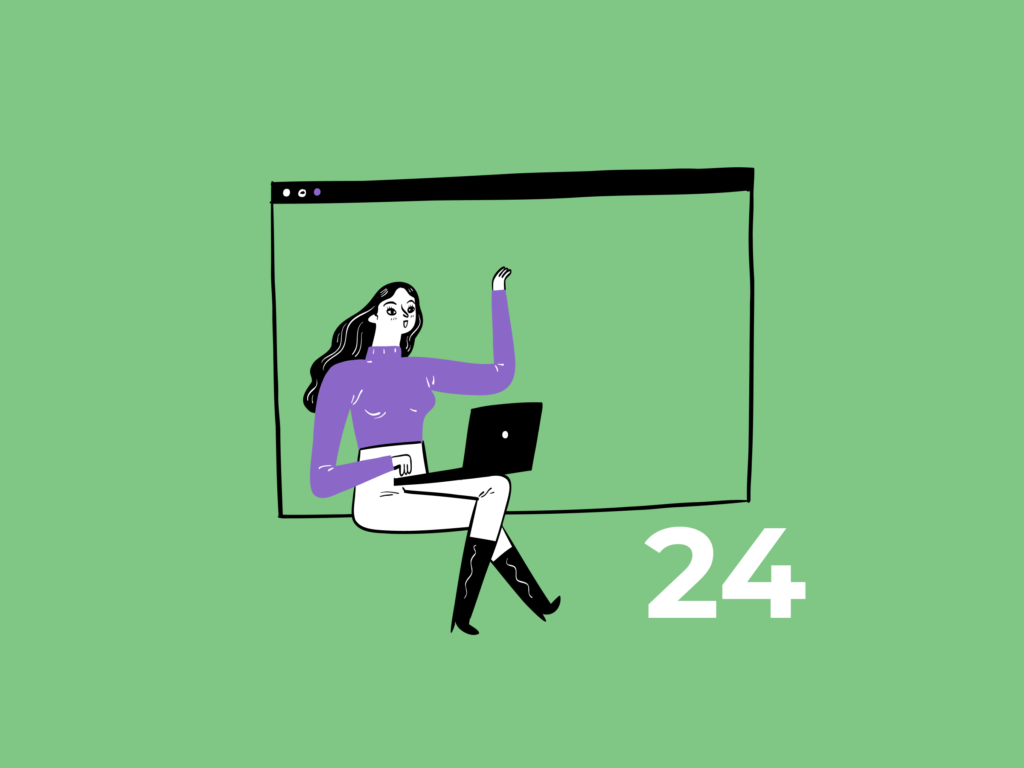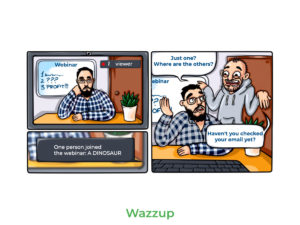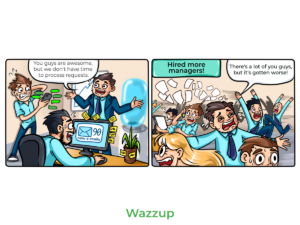Today we have some great news for you about the updates for everyone who communicates with clients on WhatsApp and WABA. What’s changed:
▪️ We’re now supporting reactions in WhatsApp: chats on WhatsApp channels get reactions from clients to your messages;
▪️ you can find out why Meta rejected your WABA templates in your Wazzup account.
More details — in the changelog.
WhatsApp: showing reactions to messages
How it was before on the WhatsApp channels: if the client responded to the message with a reaction, the seller didn’t know about it: nothing was sent to the chat at all.
How it became: we send to the chat a reaction in the form of an emoji left by the client. If the message is responded to, the seller will get a notification of a new unanswered one.
Just as in the messenger itself, reactions cannot be quoted.
Reactions are only displayed in chats on WhatsApp channels – it isn’t supported in WABA chats. 
Explaining why Meta rejected the WABA template
How it was before in personal accounts: you couldn’t find out the reason why Meta could reject your WABA template. There was a tooltip to the “Rejected” status, but it contained nothing useful.
How it became: a tooltip explains why Meta didn’t like the template. To see the reason, hover over the question mark next to the template status.

We don’t complain because of spaces in the captions of WABA templates anymore
How it was in WABA templates: if there was a space in the caption, we wouldn’t let this template be submitted for moderation. The error would appear saying that there were some mysterious characters in the caption that prevent it from being added.
For example, a template with the caption “Sincerely, manager Dickson” could not be submitted for approval, because there were blanks in the text (and of course, you couldn’t send it without these blanks either).
How it works now: we don’t complain about the template without a reason and send it to moderation.
That’s all for now, folks. Stay tuned to our newswire to keep up with our updates.
Hugs to everyone :*