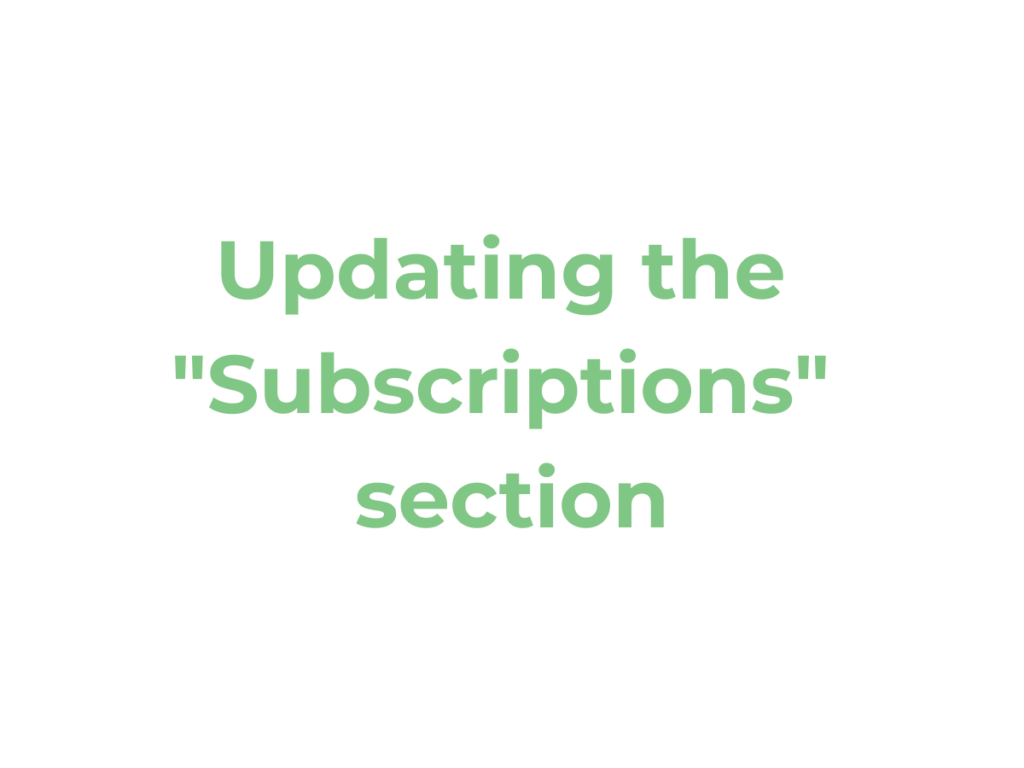Clean Instagram without proxies, mumbo-jumbos and unexpected bans is now available at Wazzup.
How much does it cost? — As before: Start — 1500 ₽, Pro — 3000 ₽, Max — 6000 ₽.
How to add an Instagram API channel? — We wrote in the instructions.
How do I switch to the new Instagram API? — Delete the old Instagram channel with your contacts and posts intact and add a new Instagram API channel.
In the list of chats, select the desired contact and click “Create a dialog”, the chat will be added to the contact. If you select “View all dialogues”, both the correspondence from the old channel and new messages will be shown in one chat.
Add the Instagram API channel to the same subscription where the Instagram channel was. Done.
Can I add an Instagram account to the Instagram channel and the Instagram API channel at the same time? — You can, but there will be a mess of chat messages — they will come several times and drive everyone crazy. Don’t do it that way.
Will old customer correspondence be pulled up when you add an Instagram API channel? — No. When adding the Instagram API channel, old correspondence in Wazzup chats will not be pulled up.
If the channel has been unauthorized or unpaid for a while, will the messages not be pulled up during that period either? — Yes. If the channel has changed its status from “Active” to something else for a while, the messages in Wazzup for this period will not be pulled up.
Can the Instagram API change to “Not Authorized” status? — It can. For example, if the user who added the channel is no longer the administrator of the Facebook business page to which the Instagram account is linked.
Do the “Filter for comments by keyword” and “Show comments” settings for the Instagram API channel work? — Yes, the settings for the Instagram API channel are the same as for the Instagram channel.
Can I write first to Direct from the Instagram API channel? — No. You can write first to Direct from the app on your phone. When the client responds to your message, a 7-day dialog box will open. During this time, you can write to the client from the Instagram API channel. Each incoming message from the client extends the dialog box for another 7 days. If the 7 days have passed, you won’t be able to send a message to the client.
Can I reply to a comment on a post from the Instagram API channel? — You can. The comment to the post will come as an incoming message to the chat. If you reply to a message with a quote, the message will go as a reply to a comment on the post.
Replying to a comment with a quote is only possible from Wazzup chats. From amoCRM native chats or Bitrix24 Open Channels, you cannot reply to a comment with a quote.
Can I reply to a comment on a post with a Direct message? — Yes. If you reply to a comment without quoting, the message will go to the client in Direct. Reply to a comment in Direct can only be sent within seven days from the date of publication of the comment. And for each comment, you can only send one message to Direct, and then you have to wait for the client to respond.
When the client responds to your Direct message, a 7-day dialog window opens. During this time, you can write to the client from the Instagram API channel. Each incoming message from the client extends the dialog box for another 7 days. If the 7 days have passed, you can’t send a message to the client.