There are three ways to interact with the Wazzup API
1. API key
API key should be used for debugging integrations before publishing to the integration marketplace or for non-public integrations. The API key can be obtained independently from the Wazzup account.
1. If you have not yet connected a channel, add it in the “Channels” section.
2. Go to the “Integrations CRM” section in your account settings.
3. Choose API → Add.
4. Copy the API key.
After connecting the integration, the key can be found in the same section “Integration with CRM” → tab “More”.
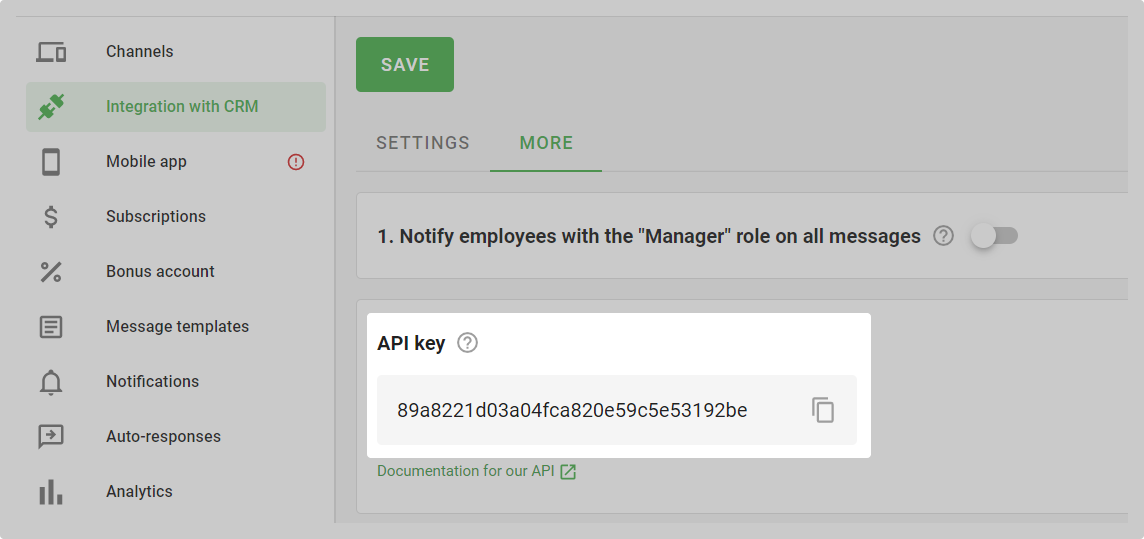
2. WAuth
The system is inspired by OAuth2.0, but technically it is not. This connection method should be used by every technical partner who wants to publish to our integration marketplace. Informally WAuth is needed not to make the user copy and paste API keys, but to connect the integration “by the button”.
3. Sidecar API key
Sidecar API key is an API key that is generated when you create an integration with Kommo and Bitrix. This key can be used if there is a need to refine our existing integration.
For example, you can connect Wazzup to your notification system or CDP to implement triggered mailings, while using Kommo or Bitrix integration.
The Sidecar API key only works in those routers:
- GET /channels — get channel list;
- POST /sendMessage — sending messages. In this case, in the chats in the account the message will look like sent from the CRM. When connecting via Sidecar API, the crmUserId parameter does not work, so you can not specify the name of the outgoing message sender (CRM user) in the iframe;
- GET /webhooks — get the set address for the webhook;
- PATCH /webhooks — set address for the webhook. If you set the address for webhooks they will come as described in the instructions.