From Wazzup chat
1. Go to the deal card and enter the contact’s phone number.
2. Click on the green “Wazzup” button in the upper right corner.
The chat will appear. If many numbers are available for the sales rep, the chat will be created with the priority number. This number can be selected in the Wazzup integration settings.
If you need to write from another number, click on the arrow near the contact name in the chats list → create a new chat with the preferred number by clicking “+ Create dialogue”.
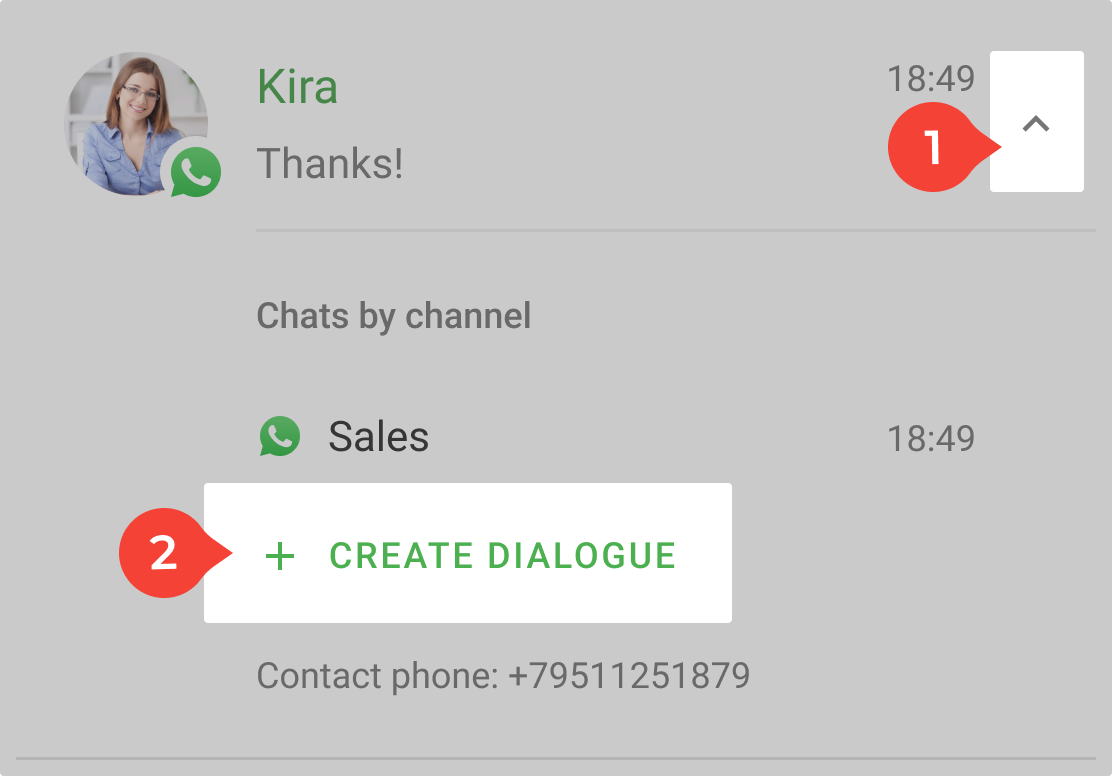
Features of correspondence with Mexican and Brazilian numbers on WhatsApp
Mexico and Brazil have 2 phone number formats:
Brazil:
+55-xx-xxx-xxxxx-xxxxx — old format of 12 digits
+55-xx-xxx-9xxxxx-xxxxx — the new format of 13 digits
Mexico:
+521-xxxx-xxxxxx-xxxxxx — old format of 13 digits
+52-xx-xxxxxx-xxxx — new format of 12 digits
In WhatsApp, chat is only possible with a long number, that is, the new format for Brazil and the old format for Mexico. Wazzup also works only with long numbers in both cases.
3. Write and send your message.
4. Done — you’ve created a dialogue and written first.
From Kommo chat
1. Go to the deal and click on the contact phone number. In Kommo chats you can write first on Telegram using a client’s phone number only.
2. Choose a channel you want to write from. Notifications about the new chat will not appear.

3. Write and send a message.
4. Done. Now you can write to the client from the deal card.
In addition, you can write first using Salesbot or Webhook.