When removing integration with Bitrix24, it is important to follow the sequence: first remove the integration with Bitrix24 in the Wazzup personal account, then remove the Wazzup application in Bitrix24.
If you remove the application in Bitrix24 first — we lose the connection with CRM and can’t remove Wazzup links and buttons inside Bitrix24.
If you’ve already removed the integration in the wrong order, install the app again, connect the integration and then remove the integration in the correct order. If this does not work — contact Bitrix24 support.
1. Go to the “Integration with CRM” tab in your Wazzup personal account;
2. Click the trash can icon on the right side of the top bar;
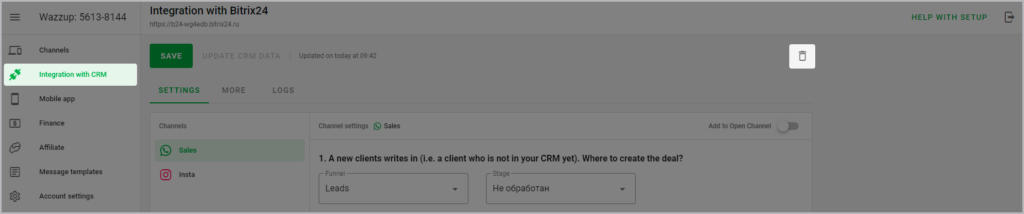
3. Confirm the removal by selecting “Delete” in the window that opens;
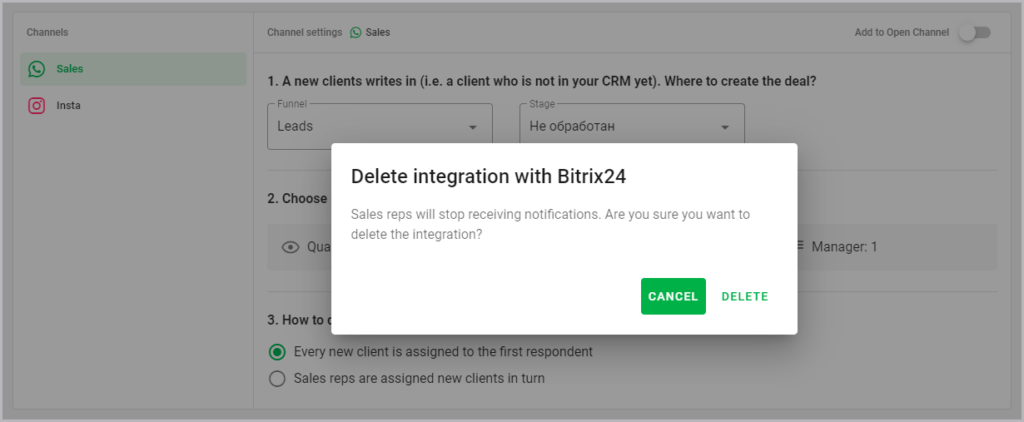
4. Go to the “Market” tab on the left panel of Bitrix24 → “Installed” tab on the top panel.
5. Click the “Delete” button to the right of the Wazzup application;

6. Check the “delete application settings and data” box and click the “Delete” button.
