After the application is installed, the Wazzup button should appear in the left Kommo menu. Using the button, the seller will be able to open all the chats available to him.
If suddenly there is no button, follow the steps below.
Save the app
1. Go to the “Settings” tab on the left panel of Kommo.
2. Go to the section “Integrations” → “Installed integrations” → open the Wazzup.
3. Click “Save” in the window that opens. The button may look disabled, but click it anyway — it works.
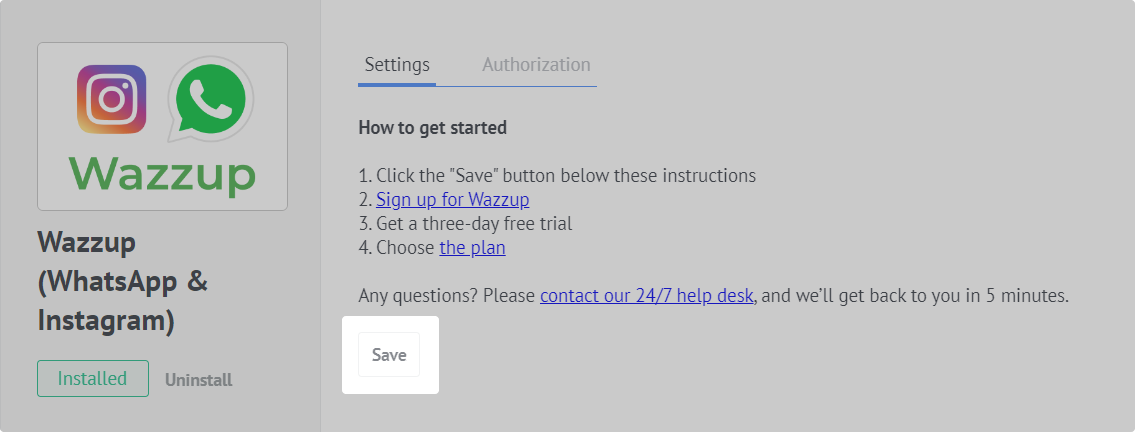
4. Refresh the page. The Wazzup button must appear on the left panel. If it doesn’t appear, change your time zone.
Change timezone in Kommo
1. Go to the “Settings” tab on the left panel of Kommo.
2. Go to the “General Settings” section.
3. Change your account time zone to any other.
4. Click “Save”.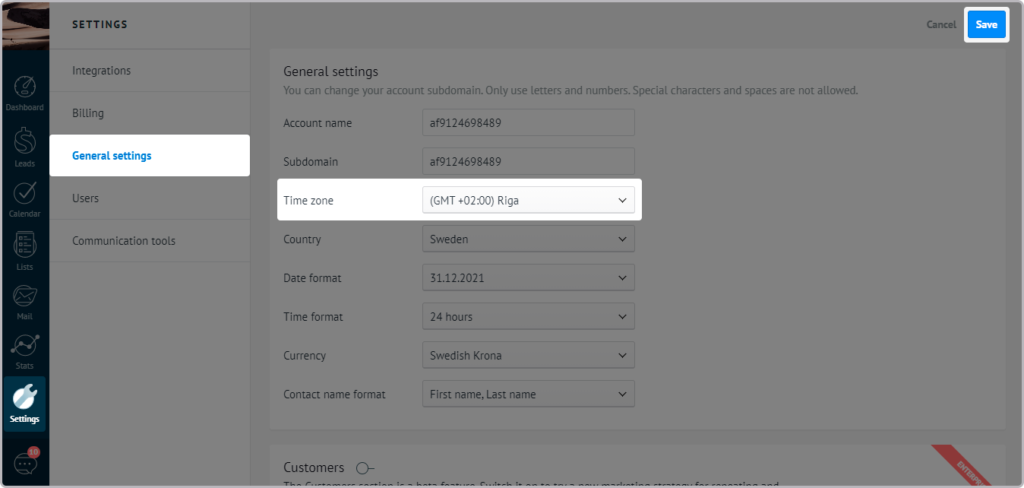
5. Refresh the page. The Wazzup button must appear in the left pane. If it does not appear, write to support.