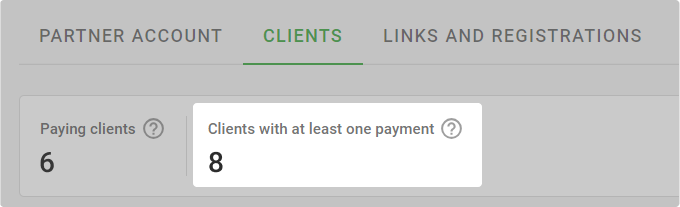In the instruction we tell you how to work in your partner Wazzup account. If you don’t know about our affiliate program yet, take a look at the page about the program. There we tell you about earnings and all the benefits of affiliates.
What to start with
The first thing we advise you to do in your personal account is to read the affiliate rules. They are, all of a sudden, in the “Rules” tab.
There you will learn how your reward will grow, where to get help, how you can influence the development of the product and our expectations from partners.
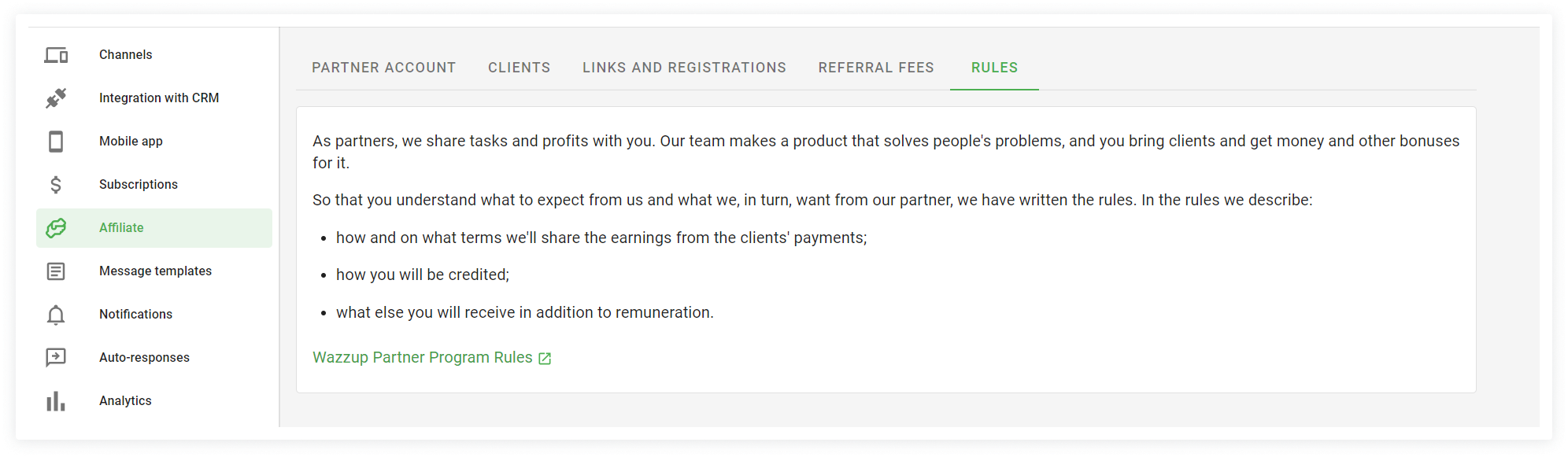
How to register a new client
Go to the “Clients” tab in the partner account, click on “Add a client” → enter the administrator’s email in the client’s account and name the account. Only you will see the name. It is necessary to quickly find the client’s account in your partner account.
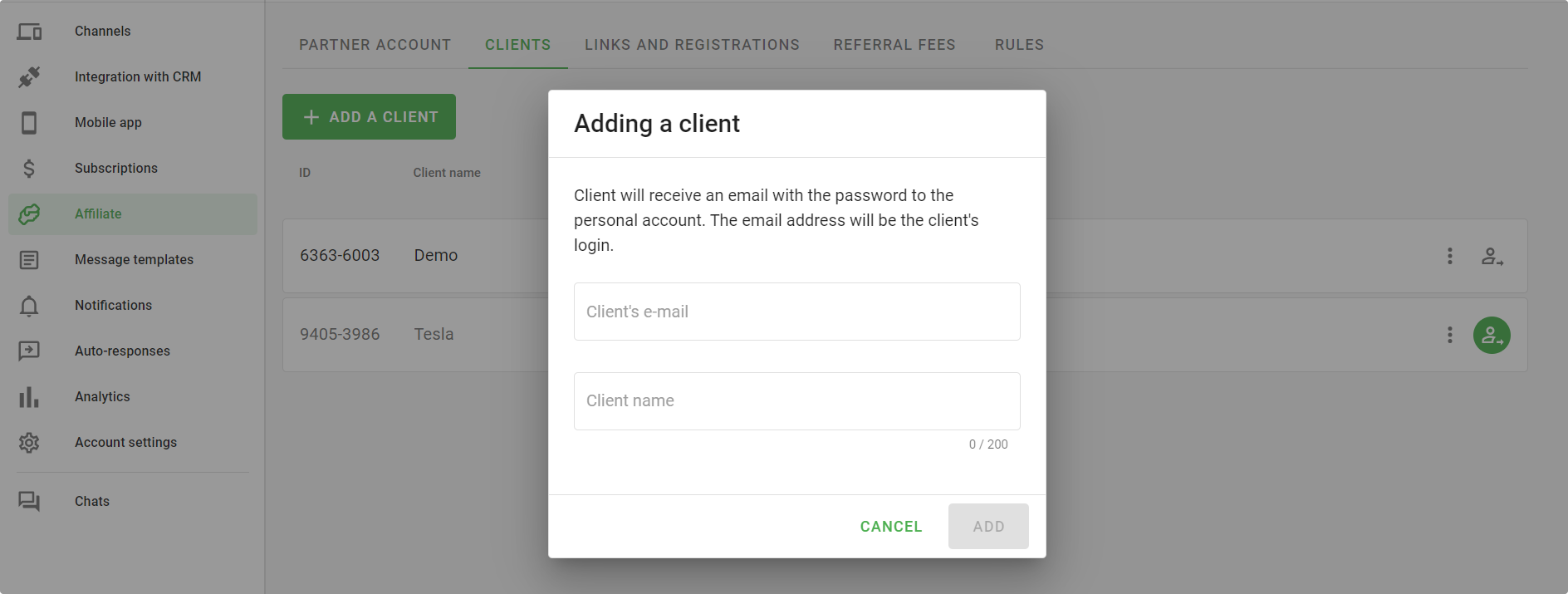
Once added, the client will receive €10 or $10 to their bonus account, depending on their currency.
If your client is already registered in Wazzup, you won’t be able to add him through your account. Just contact support and they will add him to your account.
How to create a referral link so that the client registers themself
You can create links in the “Links and registrations” tab.
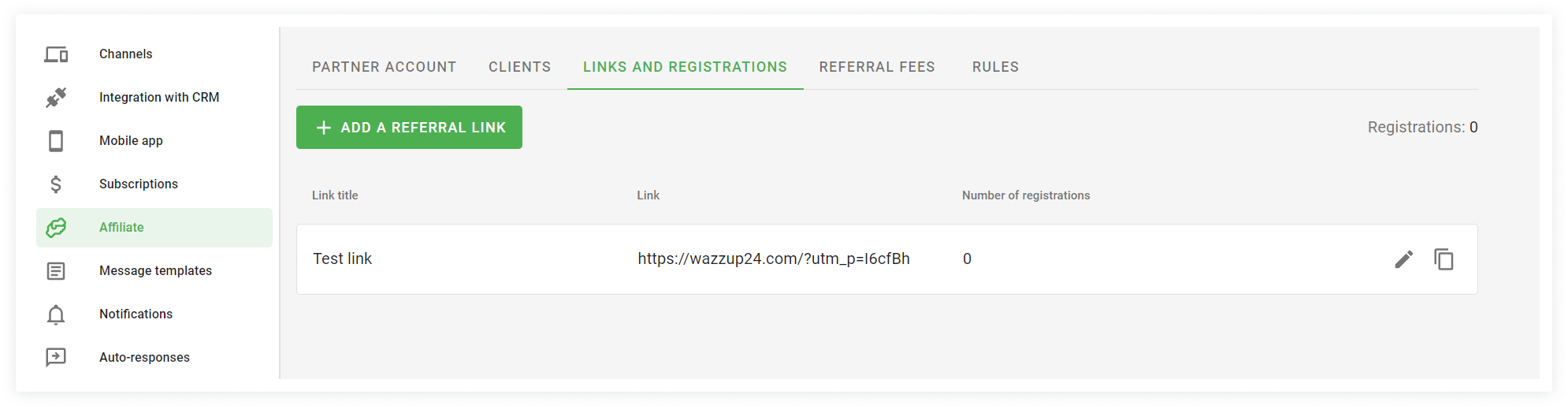
You can create an unlimited number of links to place them on different sources. Your referral will receive 10 euros or 10 dollars to his bonus account for registering with the link. Currency is determined during registration.
You will receive 20% of each client’s payment during the year. Information about payments will be in the tab “Referral fees”.
Remuneration is credited automatically on the first day of each month to your affiliate account.
We do not pay for shows and leads. Only those clients who have paid for the service are counted.
How to set everything up for the client
You can manage your client settings directly from your account. Click this icon next to the client’s account.

A new tab will open the client’s personal account – you have access to all settings, payments and data.
How to replenish the account
The partner account is used to pay for the clients subscriptions and WABA balance, and there is also a percentage drop from the self-pay of clients.
To add money to your account:
1. In the “Partner account” tab click the “Refill” button.
2. Enter the amount you want to add to your account. If you are depositing money, which you received from the client, you can keep the reward amount, and put the remainder on the account.
3. Choose method of payment: by bank card or by bank transfer → click “Refill”.
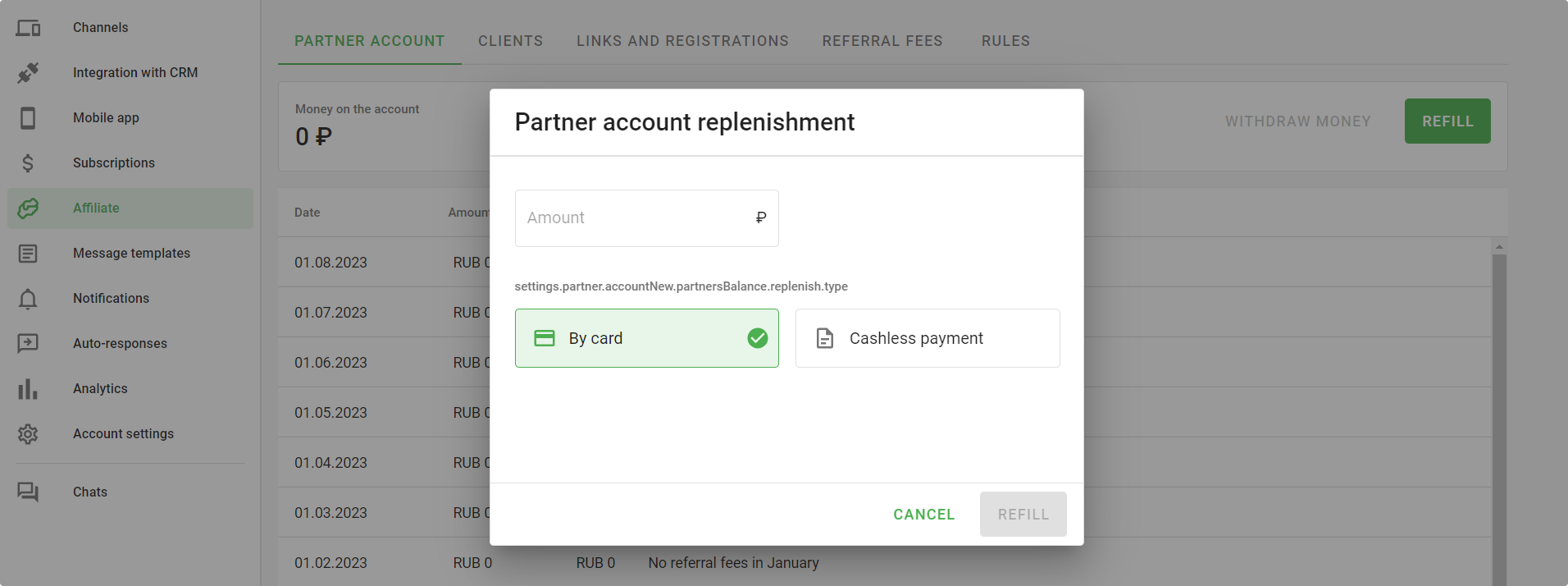
How to create a subscription for a client
1. Go to the client’s account. To do this, click this icon next to the client account.
2. Go to the “Subscriptions” section.
3. Click “Add Subscription”.
4. Select the subscription options and click “Continue”.
5. Pay for the subscription from your affiliate account.
Done — you have created a subscription for a customer.
How to get money from an account
We send rewards in two ways:
- by invoice without a fee if you are an IE or LLC. Bill us and we will pay within three days.
- to any bank card. We will also transfer the money within three days, but will give the payment system a commission of 7% of the amount.
To request a transfer to your card or find out how to fill out an invoice, write to support.
An example of how to calculate commission for paying to your card
If a client pays 1000 dollars, you will get 20% — 200 on your partner account. When we send money, we will give 7% from the sum to the payment system. As a result, you will get 186 dollars — almost 19% of the client’s payment.
Lifehack: you may not withdraw rewards from the referral program, but use it to pay for discounted subscriptions. When you receive the money to renew the service, you can keep part of the amount, taking into account how much you have already paid for subscriptions.
How to use free channels
After you join an affiliate program, the “Clients” tab will have a “Demo” account. Four free subscriptions on the Max plan will appear there: for WhatsApp, Telegram, Instagram and Avito channel.
Use them to show customers all the benefits of Wazzup.
Three of the same free subscriptions will appear in your main account. You can use them for personal commercial purposes.
If you want more channels in any of your accounts — they will cost 35% or 50% less than the regular price. A 35% discount on all partners. A 50% discount for partners who have sold subscriptions to 10 or more customers.
How can you find out how many more clients to connect to get 50%
In the “Clients” tab we show how many of your clients have paid for the service at least once, either on their own or through you. If there are 10 such clients, we increase up to 50% rewards from payments made in your account.