To send automatic messages from WhatsApp and WABA channels from Zoho, use the Workflow rules section.
1. Click the gear on the top menu bar in Zoho to open settings → look for “Automation” → “Workflow rules”.

2. Click the blue button “+Create Rule” → a window for editing the rule will open.
3. In the “Module” field choose what the rule will work with — “Deals” or “Leads”. Name the rule.
Click “Next”.
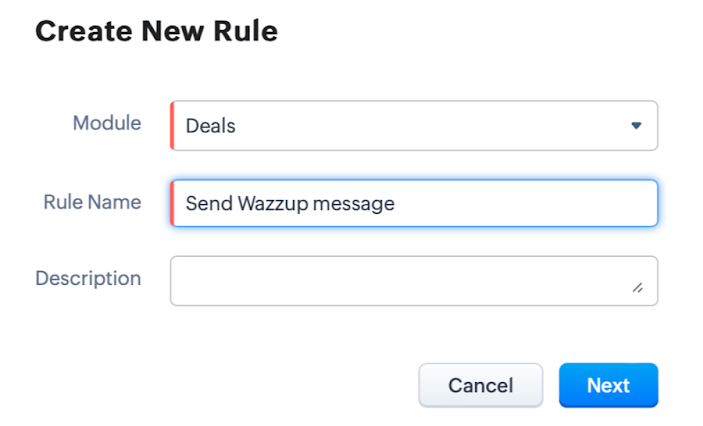
4. A window will open where you need to set up the rule.
In the “When” step, choose when the trigger will work:
- on a record action,
- on a date, time,
- based on score.
For each of the options there are additional conditions — they also need to be configured.

5. At the stage “Condition 1” choose, for which deals or leads the trigger will work:
- for those who fit certain conditions,
- for all.
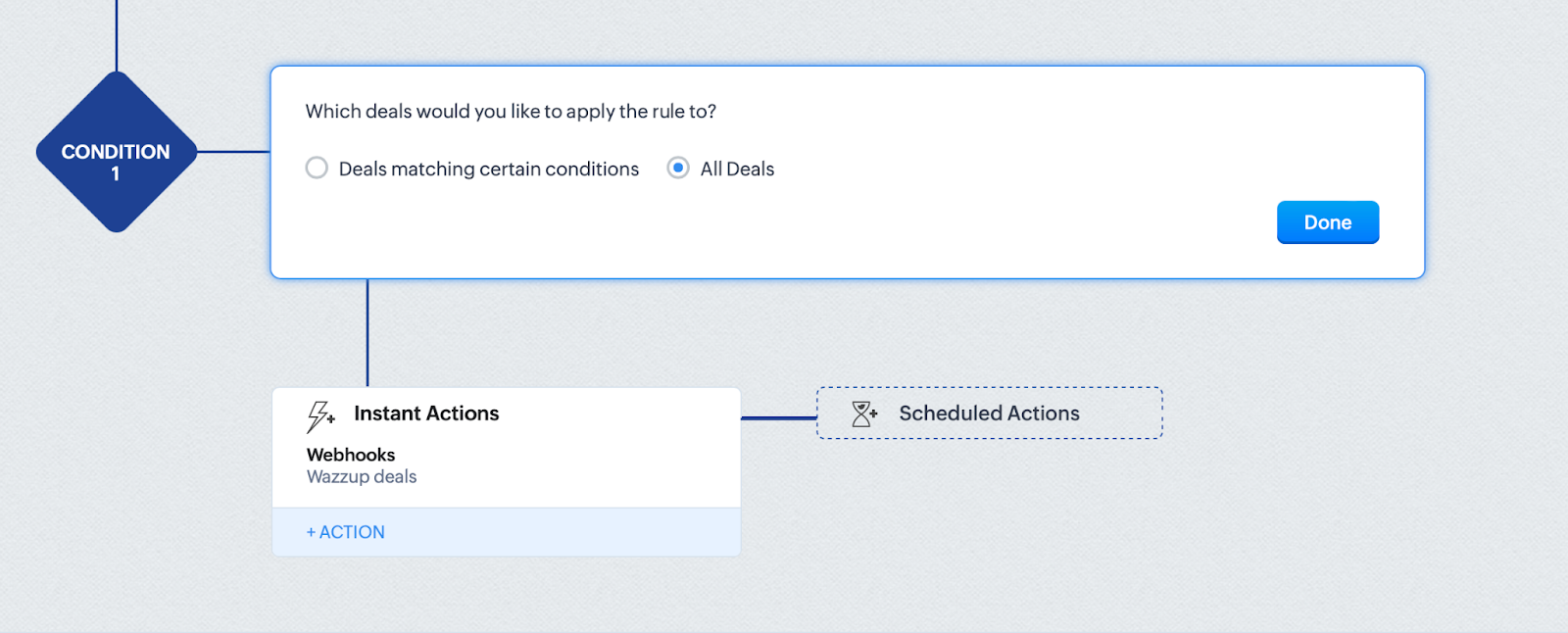
6. Click the “Instant Actions” button → “Webhook”.
Inside the webhook, select the “POST” method. Fill in the URL field:
https://api.wazzup24.com/v3/message
In field “Authorization type” select “General”.

7. At section “Header” in “Custom Parameters”, click “Add parameter” → a new parameter will appear. Fill it in like this:
- Parameter name: Authorization
- Parameter Value: Bearer + API key
Where to get the API key
In your personal Wazzup account. Go to integration settings → tab "More". Copy the key at the bottom of the page.
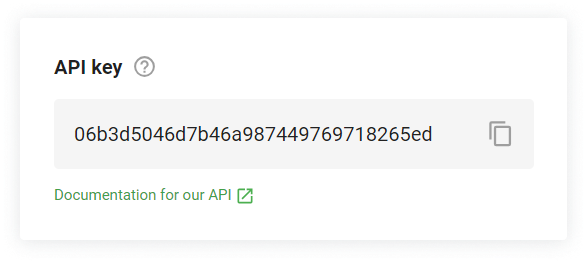

8. In the “Body” section, in the “Type” field select “Form-data”.
In “Module Parameters”, click “Add parameter” → a new parameter will appear. Fill it in like in the screenshot:
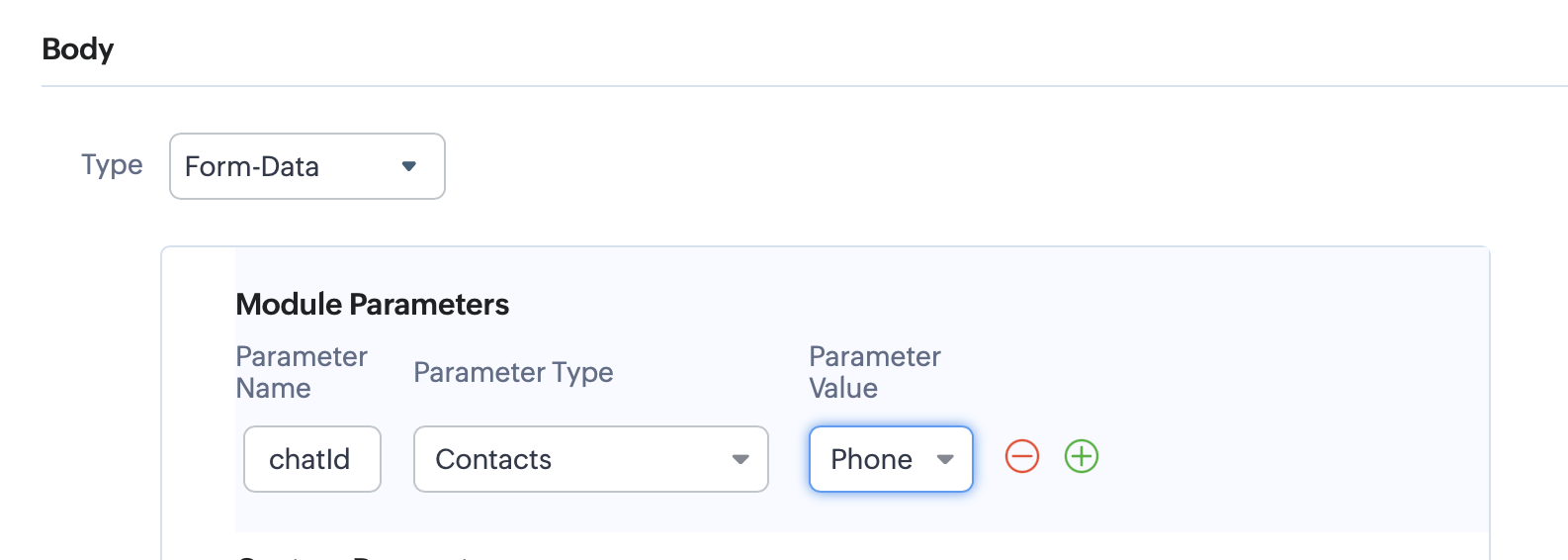
Then in “Custom Parameters” add three parameter by the “Add parameter” button.
Fill in the first parameter like this:
- Parameter name: channelId
- Parameter value: ID of the Wazzup channel from which the message will be sent.
Where to find the channel ID
Go to the "Channels" section in your Wazzup account. Find the desired channel and click on the icon on the right to enter the card.
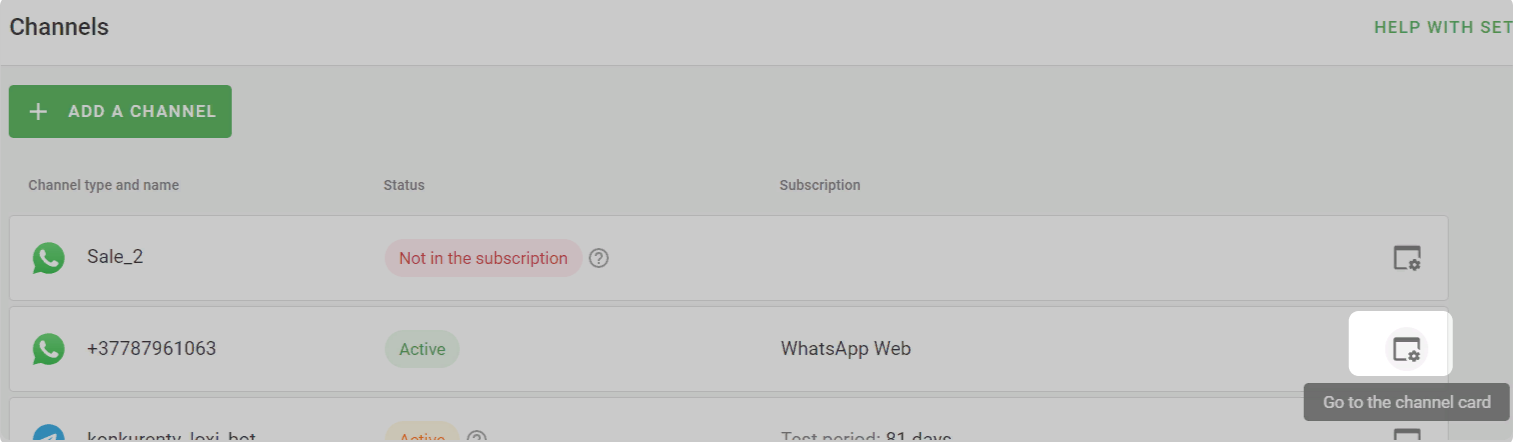
Now you need to copy the channel ID from the link in the browser:
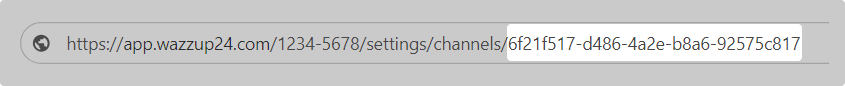
Second parameter:
- Parameter name: chatType,
- Parameter value: whatsapp.
Third parameter:
- Parameter name: text,
- Parameter value: text that will automatically go to clients.

Ready! When changing the stage of a deal, Wazzup will automatically send a message to the contact.