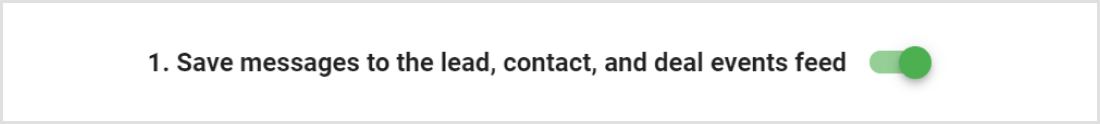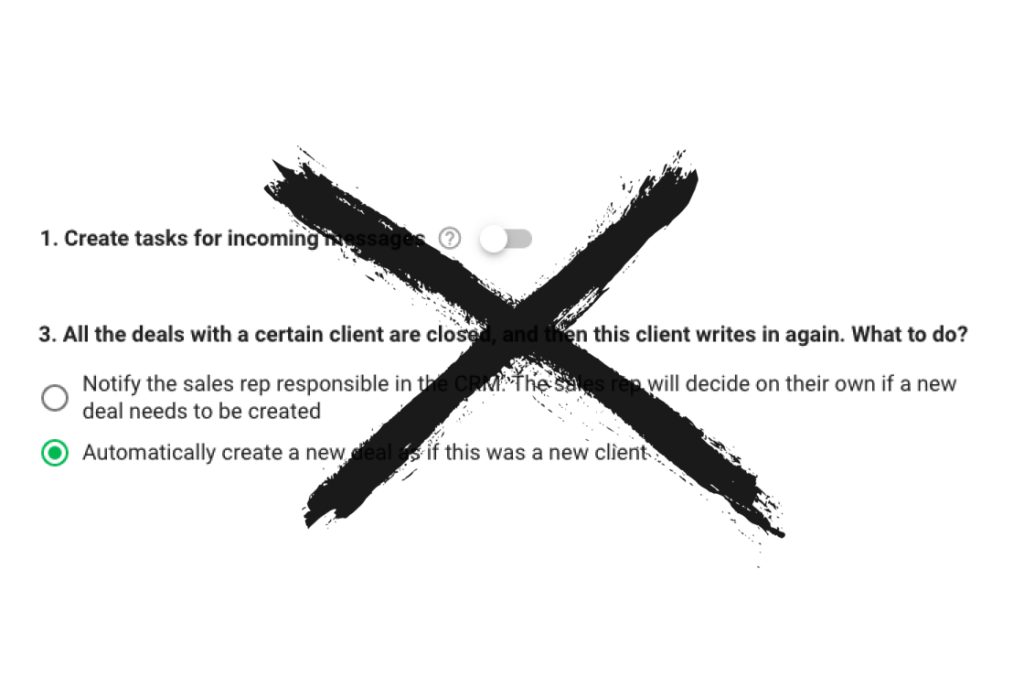Mobile app for correspondence with clients
Now managers will be able to correspond not only from their computer, but also from their phone. Absolutely everything that the manager has in the chat on the computer will also be in the mobile app: the same filters, accesses and correspondence history.
In the “Mobile App” tab of the Wazzup personal account, you will see a list of employees from the CRM. The account administrator will need to add employees’ phone numbers so that they are sent an invitation to the app. When new employees are added to roles in the integration settings, the invitation will be sent automatically.

New chat interface
The interface has become simpler and more intuitive. Thanks to this, you won’t have to spend a lot of time studying its features.
We adapted the interface for screens with different resolutions, so that it works on any monitor.
Before

After

New chat logic
Previously, messages were included in one dialogue if there were several channels of correspondence with the client. This was done so that you could see all correspondence in chronological order — what someone wrote and when.
Viewing all correspondence at once was convenient for the manager, but it only hindered the ordinary employees: a manager and a support employee do not need to see each other’s messages — this only confuses them.
Now we have made it so that in Wazzup chats everything is the same as on the client side — in correspondence with one client from different channels, each channel has its own separate dialogue. For example, if support and sales correspond from different channels with one customer, in Wazzup these will be two different conversations.
If a manager wants to see all correspondence with a customer in one chat, they can do it using the “View all dialogs” button.

New settings interface
Only one CRM can be connected to one account
Previously you could connect more than one CRM to an account. We looked at statistics and out of 5,000 accounts with active integrations, only five had two CRMs connected. No one had three CRMs.
We will personally contact these five accounts and help them create another personal account and move the integrations to it. If you have two active integrations in one account and we haven’t contacted you yet, write to our support team.
Because we removed the connection of multiple CRM, we were able to simplify the interface settings.
Integration settings won’t slow down on accounts with 50+ employees, because we moved settings with user selection to separate windows.
Removed the pull-down settings panel
Now settings have their own separate page which is convenient to use.
Before

After
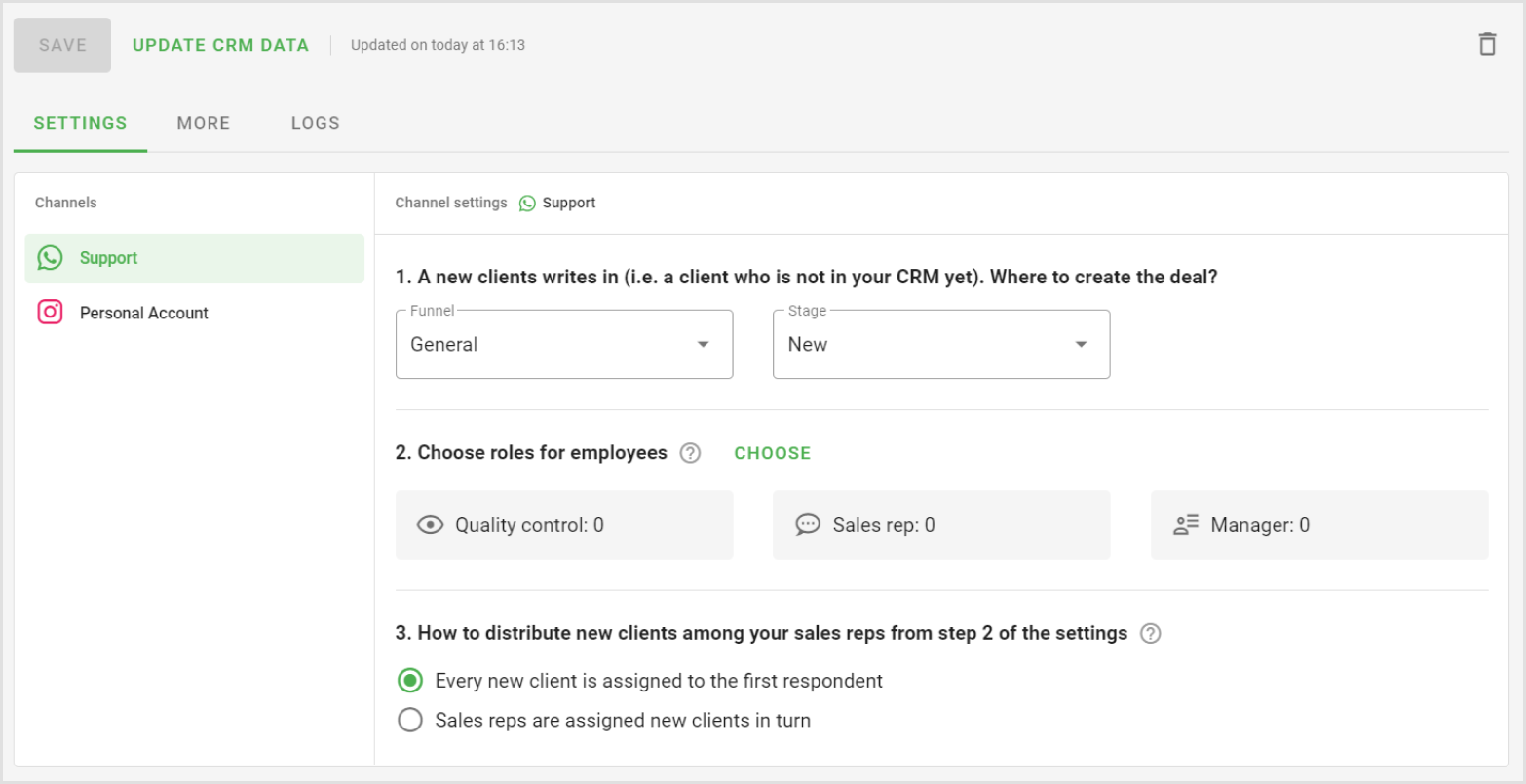
Changes in integration settings
Removed the “Channels in this integration” setting
Now only one CRM can be connected to one account, so channels are immediately added to the integration.

We removed load balancing from the “Assign Responsible for New Deals” setting. We looked at the statistics and found out that only 5% of users used this setting. The other 95% were putting the same workload on all employees, which corresponds to the “in order” setting — all managers took turns getting new clients.
Now when creating “Incoming leads” in amoCRM the first responding sales rep will receive the client, and when creating a deal in any funnel sales reps will receive new customers in order.
In Bitrix24 the distribution of new clients needs to be selected in a separate setting.
Before

After

Group chats are now always visible, so we removed the “Group chats” setting. A group chat is needed to connect an accountant or an assistant on the client side or a related person on the sales rep side to the correspondence. Displaying group chats is a unique feature that only Wazzup has.

Changed the “Ability to write from channels in Wazzup chats” and “Inside Wazzup chat” settings
Access to correspondence in the channel is now set when selecting the role of an employee:
- Quality Control — checks sales reps’ work. They see all sales reps’ correspondence, but can’t write anything.
- Sales rep — communicates with clients and conducts deals. They can only write to the clients he is responsible for in the CRM. They cannot see the correspondence of other sales reps.
- Manager — manages and supervises large deals. They see the correspondence of all sales reps and can write to any client.
Before

After

Added funnel selection for a deal in Bitrix24
Previously, in Bitrix24, you could create a lead, contact, or contact with a deal. A deal was created in the default funnel. We removed the “create contact” item, because it makes no sense to create a contact without a deal.
Now in Bitrix24 you can create a lead or a deal in the desired funnel. When creating a deal, a contact will be created as well.
Before
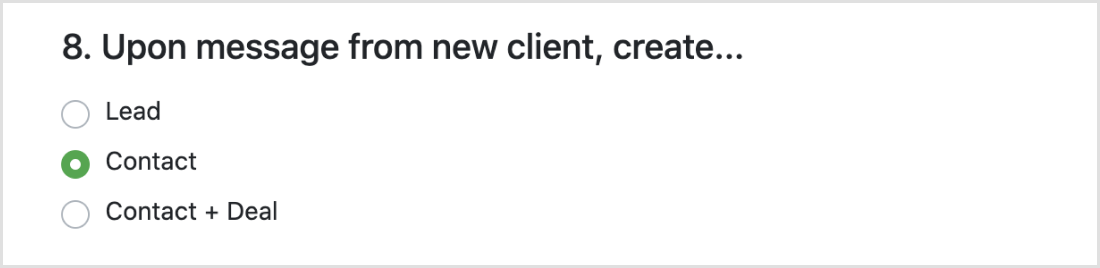
After

Changed the “Duplicating dialogues into deal card” and “Log messages into…” settings in Bitrix24
We used to send comments to the event feed once an hour or once a day. We removed this setting because it was breaking the chronology of events.
For example, a sales rep set a task for himself. After that, he received a comment with the messages he had sent before setting the task. We ended up confusing the sales rep.
Now we send each comment separately to keep the chronology. The comments are duplicated in the lead, in the contact, and in the deal, so they don’t get lost.
Before

After