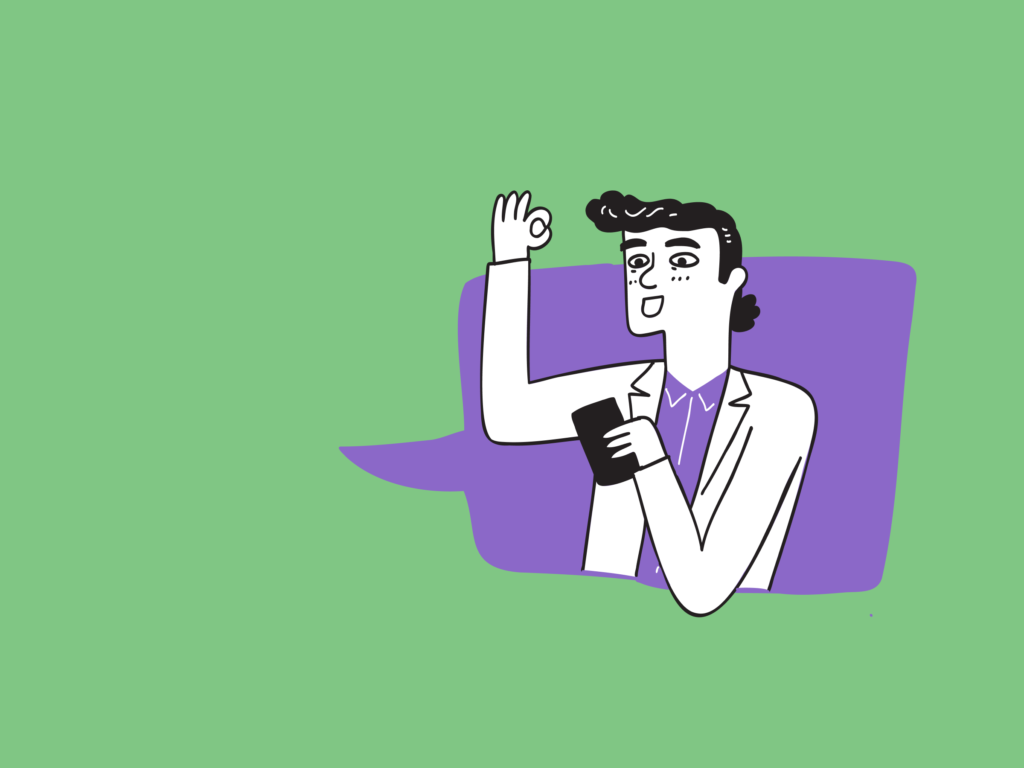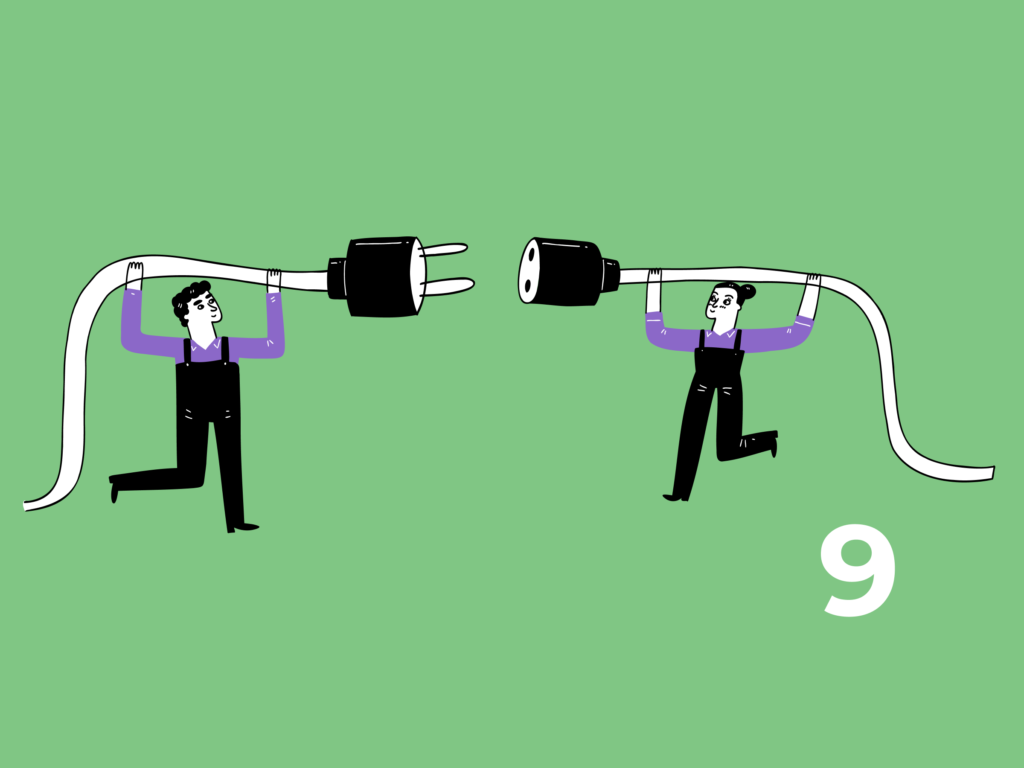We got some good news — there are some updates in our app, fixes of voice messages in Hubspot and the links to the QR for authorization: MacBook users can copy it without problems.
Without further ado — here are all our changes in the new changelog:
Mobile app updates
What we’ve improved:
— Added a “Sign Out” button. Now there is no need to reinstall the app to log in to Wazzup with a new number – the employee can log out of the account without any problems — just with one button.
— Made a stub message in case if no roles were selected for the employee in the account. Now we explain directly in the app why chats with clients aren’t displayed and how to fix it.
Also in these stubs we’ve added a new button to contact support. A couple of clicks and here you go — you can chat with the best support.
— Fixed a bug on iOS: when an employee returns to Wazzup from another app, the chats window displays messages instead of a white screen.
Hubspot: now you can record a voice message
How it worked before: couldn’t record voice in the chat window with all clients. An error would appear saying that the microphone wasn’t found or couldn’t be accessed.
How it works now: We fixed it. All you need to do is update our browser extension to the newest version 1.0.6
On MacBook it is possible to copy the link to QR code
Recently we’ve added the ability to remotely authorize or add WhatsApp and Telegram Personal channels. Click the button under the code “Copy QR code link”, send the link to the employee — and hey presto, they can scan QR without logging into the personal account.
How it worked before: It wasn’t possible on Macs to copy the link to the QR code to authorize the WhatsApp channel. If you tried to do so, you usually saw an “Oops, something went wrong” error. This error occured in different browsers.
How it works now: We fixed it. Everything goes as it should — the link is copied, you can enjoy your channels 🙂
That’s all for now, folks. Stay tuned to our newswire to keep up with our updates.
Hugs to everyone :*