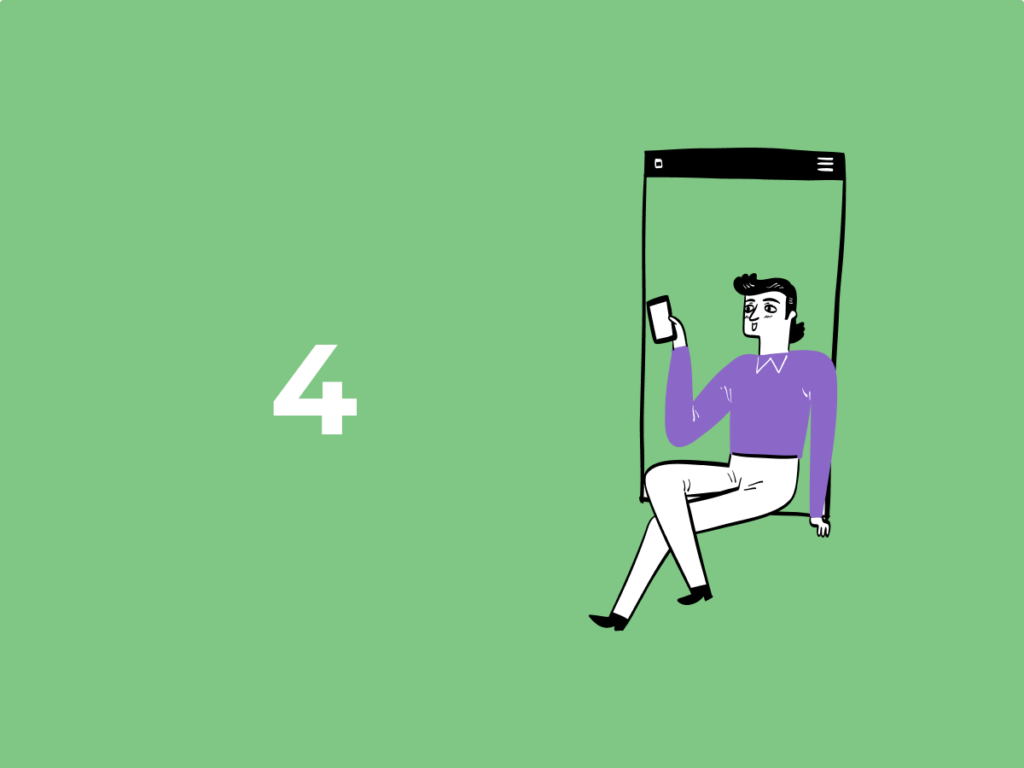Now you can connect and authorize your WhatsApp and Telegram Personal channels via the link, weird and unnecessary buttons in AmoCRM won’t bother your employees and the list of WABA templates won’t get fancy dancin’ anymore… Wazzup! Here we are with our new digest to tell and show you our recent changes.
We’ve added links to QR codes for connecting and authorizing channels
How it worked before: sometimes it was difficult to connect or authorize WhatsApp and Telegram Personal channels remotely: for example, if messenger’s account is connected to a salesperson’s phone who works from home. In order for the employee to scan a QR code, you had to send him a screenshot of the code, or find any other way to figure this out on the fly.
How it works now: we’ve made a button “Copy link to QR code” – you’ll be able to find it below the code itself. Click the button, send the link to the employee, and he’d be able to scan the QR code without logging in to his personal account.
The QR code for adding a channel is valid for one hour, during this time several channels of the same type can be connected using it. If your employee won’t have time for it, you’ll be able to copy and send a new link to the code.
Authorization links do not have a lifetime, they are different for each channel. You can save such a link in your notes so there will be no need to log into Wazzup account, if channel will lose connection.
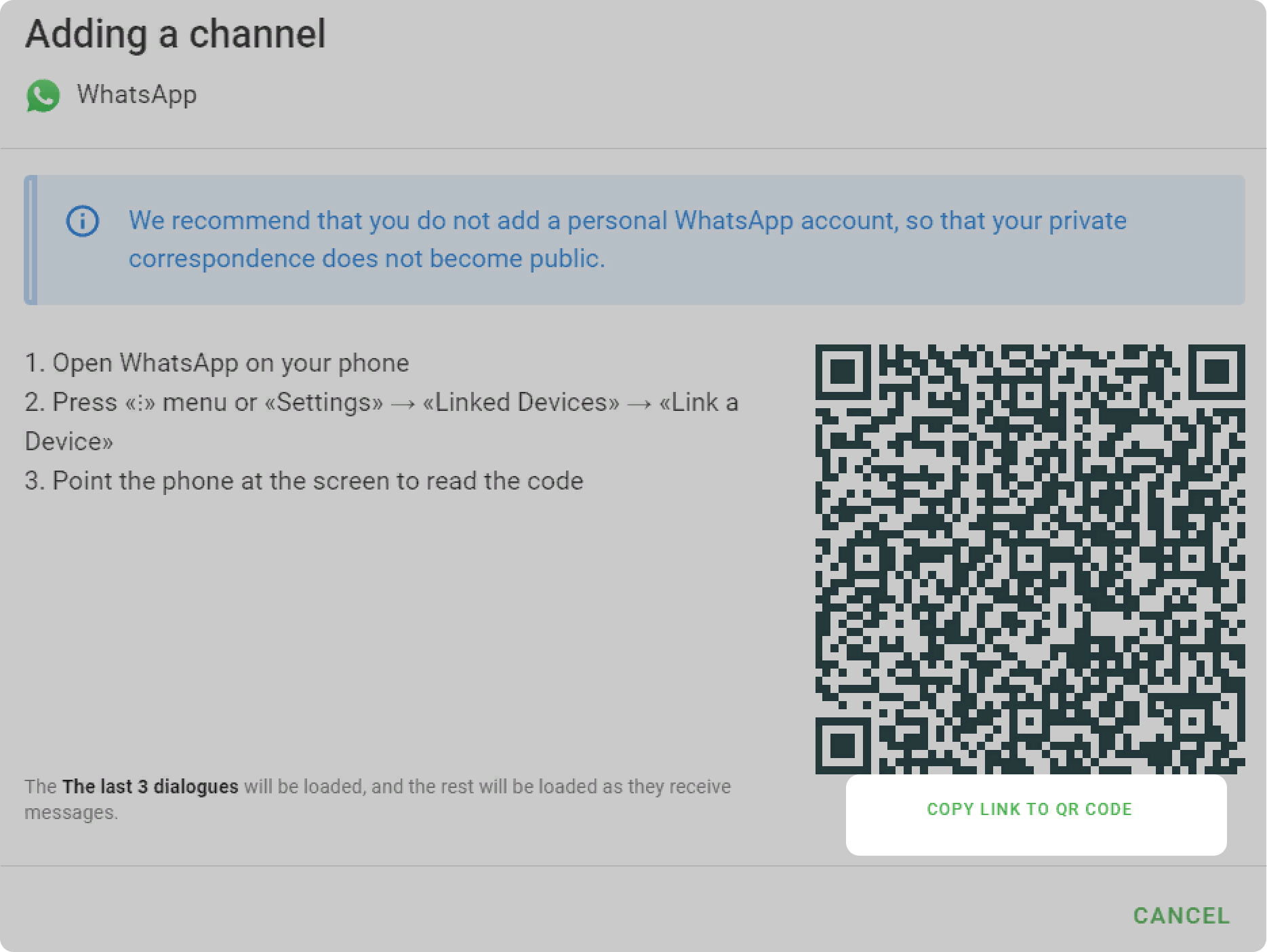
amoCRM: removed unnecessary buttons
How it worked before in amoCRM: when a sales rep clicked on the phone number in the client’s card and selected the channel from which to write to the client, all the channels from Wazzup’s personal account were displayed in the list. Instead, only the WhatsApp channels that were available to the employee for use, should been displayed.
How it works now: we’ve fixed it. Now with clicking on the client’s number the sales rep can see only those WhatsApp channels from which he can write.
amoCRM: requests generate in the selected “Incoming leads”
How it worked before: When in section 2 of the integration settings you’ve selected “Incoming leads” in the new funnel, the requests continued to be created in the “Incoming leads” of the funnel that was previously specified.
How it works now: it is corrected now. Everything works exactly as it specified in the settings.
The list of WABA templates is again perfect
How it works before in the templates section: sometimes the list of WABA templates could look like this:
\ (*_*)
) )Z
/ \
How it works now: of course we’ve fixed that perfectionist’s hell.
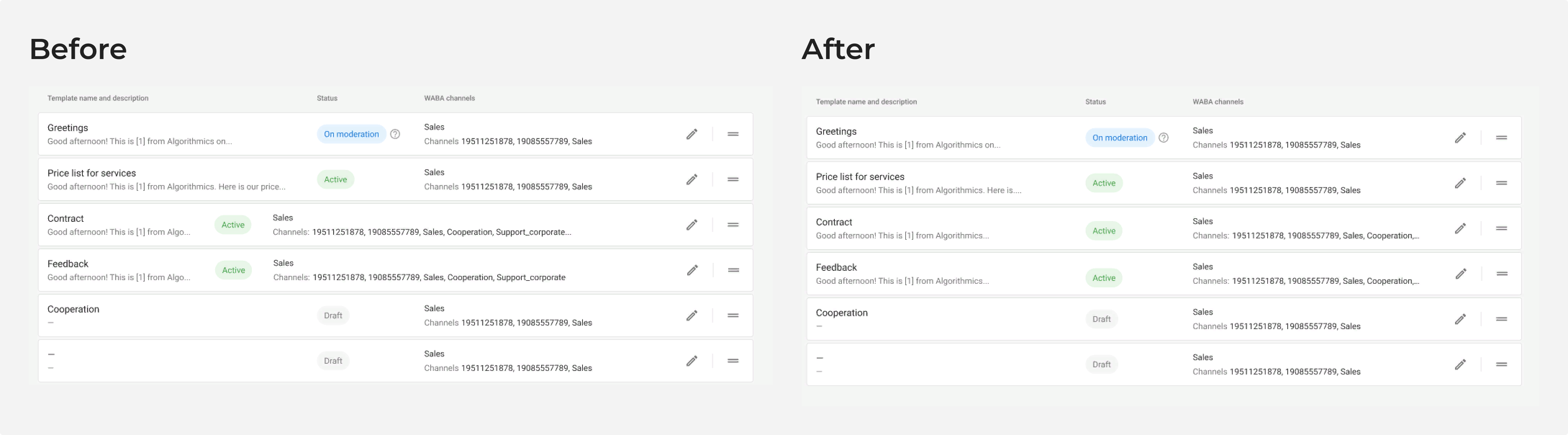
That’s all, folks. Stay tuned to our newswire to keep up with our updates..
Hugs to everyone :*