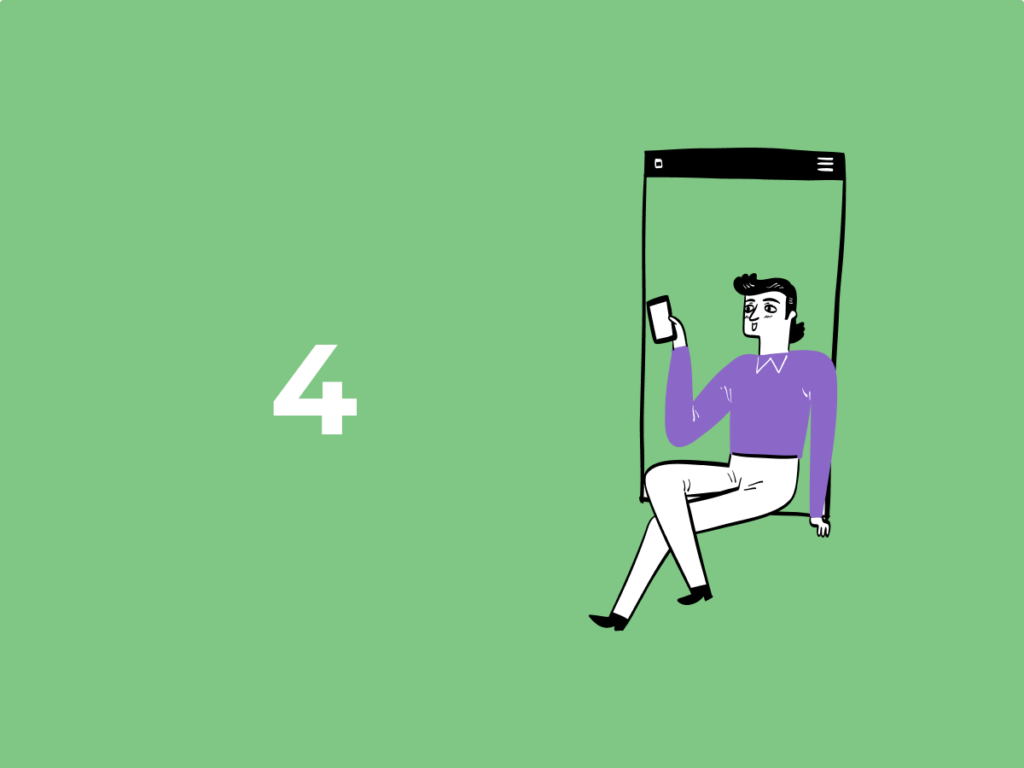The integration settings is no longer required to save twice and the money on your WABA subscription balance won’t run out suddenly if you use the secret ingredient… Read more in today’s changelog.
WABA: Now we warn you if your subscription is running out of money
How it worked before: : You had to check your WABA balance constantly in your personal account in order to refill your WABA balance on time.
How it works now: you can activate balance warning alerts to let you know when you are about to run out of money, and sleep peacefully.
The notifications will be sent when:
- your balance is less than 25% of the last recharge — so you won’t miss when you need to recharge;
- you are out of money — you will be informed when managers cannot start a new recharge and you can quickly save the day.
We’ve also added a “We’re about to run out of money” status to the WABA subscription balance – it alerts you when the balance is less than 25% of the last recharge.

No need to save integration settings twice
How it worked before: You had to save the integration settings twice if you changed employee roles or the manager’s priority channel. First you had to save a certain item of settings and then save the whole integration settings.
How it works now: We’ve removed this unnecessary action. Now it’s enough to click “Save” once in a particular setting.
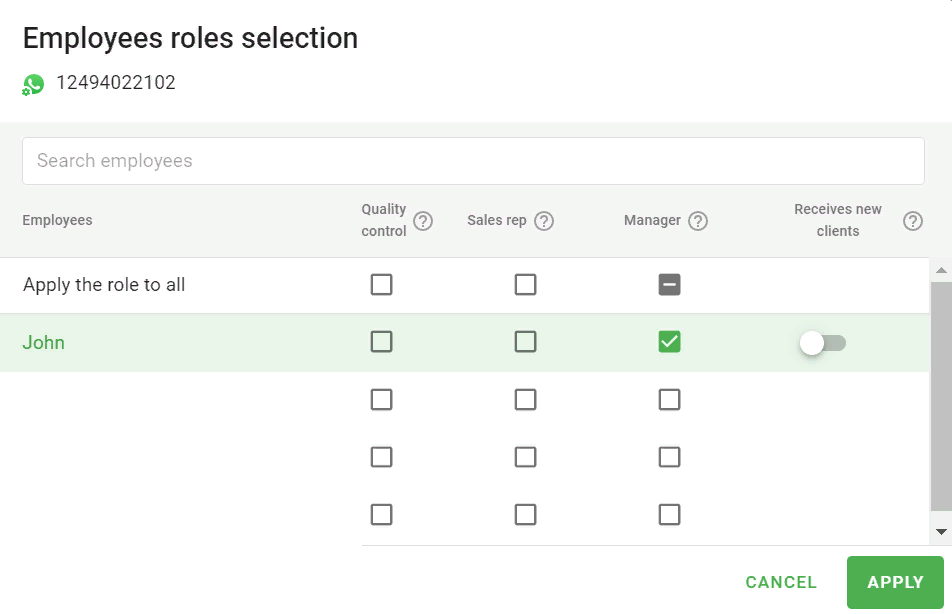
WABA: Draft templates change their name
How it worked before: It wasn’t possible to change the name of any WABA template in the draft stage. Only the changes to the template content itself could be saved.
How it works now: now it is possible.
Links with parentheses are clickable
How it worked before: If a client sent a link that had “()” characters in it, it wasn’t clickable. The seller had to copy the link and paste it into the browser’s address bar.
How it works now: this kind of links are fully clickable too.
That’s all for now, folks. Stay tuned to our newswire to keep up with our updates.
Hugs to everyone :*