1. Go to the contact or deal card and enter the contact’s phone number.
2. A chat with the client will appear. If the manager has several numbers available, the chat will be created from the seller’s priority number.

If you need to write from another number: click on the arrow next to the contact’s name in the chat list → create a chat from the desired number by clicking the “+ Create dialogue” button.
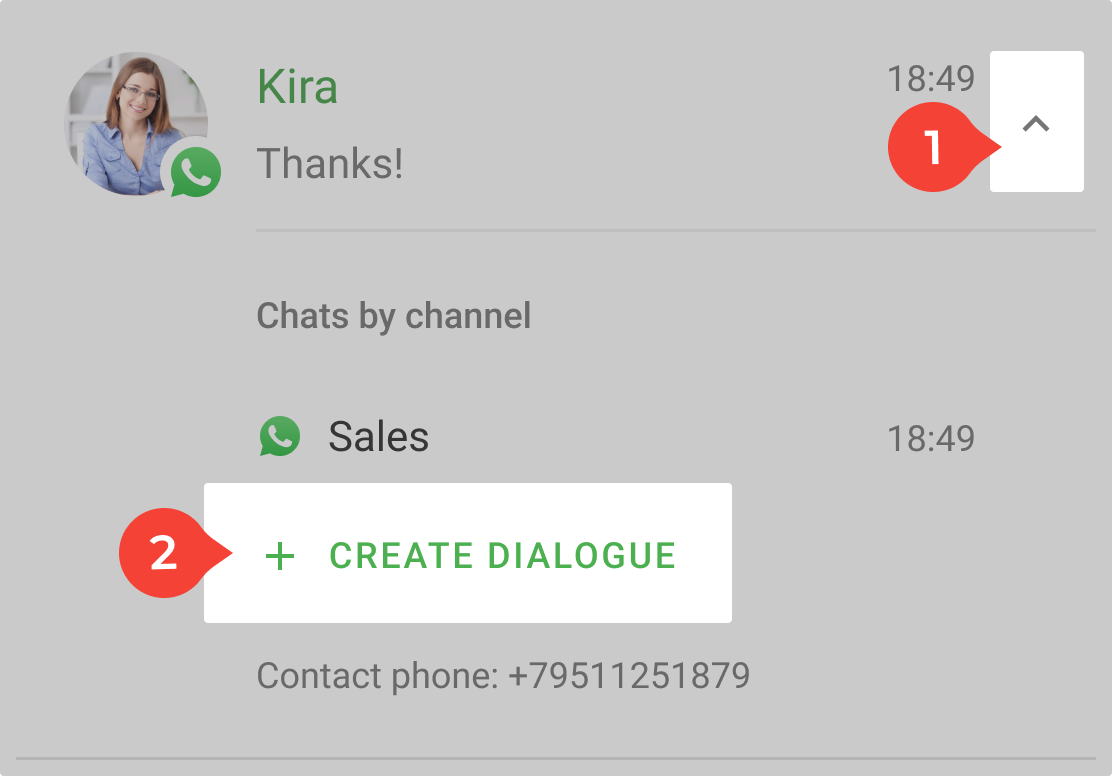
Features of correspondence with Mexican and Brazilian numbers on WhatsApp
Mexico and Brazil have 2 phone number formats:
Brazil:
+55-xx-xxx-xxxxx-xxxxx — old format of 12 digits
+55-xx-xxx-9xxxxx-xxxxx — the new format of 13 digits
Mexico:
+521-xxxx-xxxxxx-xxxxxx — old format of 13 digits
+52-xx-xxxxxx-xxxx — new format of 12 digits
In WhatsApp, chat is only possible with a long number, that is, the new format for Brazil and the old format for Mexico. Wazzup also works only with long numbers in both cases.
3. Write and send a message.
4. Done — you have created a dialogue and wrote first.