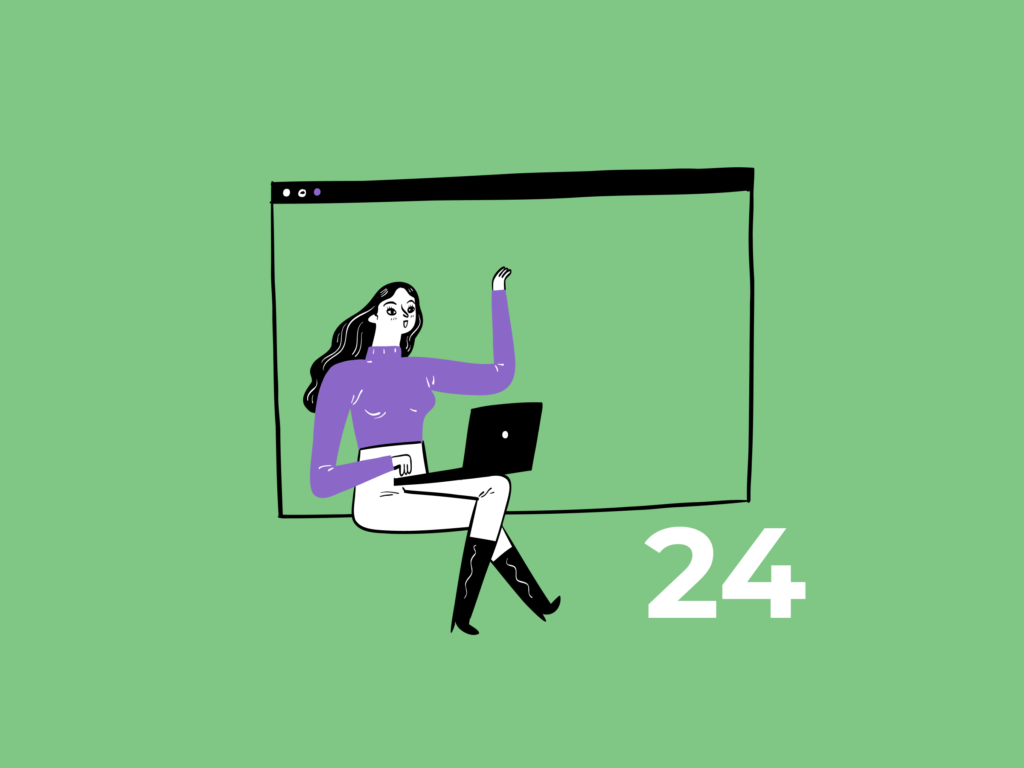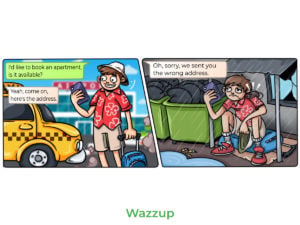We’ve added a button in Kommo, by which you can write first in Telegram, and adjusted access to chats. Now the employees who previously could write to clients from Kommo chats without any reason (on paper they shouldn’t have had such an opportunity) can’t do so any more.
We also figured out some info about account bans on Telegram and allowed you to follow up on it for you. Check out new features in our new changelog.
Kommo: you can write first in Telegram from Kommo chats
We’ve added a button in Kommo that allows you to write first on Telegram. It works the same way as the WhatsApp button:
click on the contact number and select the channel from which you want to write to the client → send the message → done.
You can write first from Kommo chat only by phone number. To write by username, use Wazzup chats (by clicking on the green widget button in the right part of the screen).

Kommo: chat access rules were changed
Previously, role settings didn’t always affect the ability to write from:
- Wazzup chat, which opens from the lead or deal card,
- Kommo chats: ImBox and comments in the card.
How it was before:
- Employees without any role or with a “Quality Control” role could text a client from Kommo chats if they had already chatted with him before,
- Sales reps with the setting “Receives new clients” turned off could text a new client from Kommo chats or the Wazzup chat from the card. After writing that sales rep became responsible for the customer.
How it works now:
Employees without any role on the channel or with a “Quality Control” role would no longer be able to write from Kommo chats. It doesn’t matter if the employee has a chat with the client;
Sales reps without the “Receives new clients” setting turned off won’t be able to write to a client without any responsible user. Not from anywhere at all.
If you work in Kommo, check that in the integration settings in Wazzup:
- the roles are properly selected,
- the “Receives new clients” setting is turned on for those who should receive new clients and have an opportunity to contact them.
In the Wazzup chats that open from the left menu button, everything remains the same: exactly as specified in the integration settings.
Kommo: if there is a new request in “Incoming leads”, it is visible in Wazzup chats
In Wazzup integration settings you can choose where requests from new clients will appear. If “Incoming leads” is selected, then all employees with the role of “Manager” and “Sales Rep” on that channel should receive a notification about a new message. Whoever responds fastest will become responsible for this lead.
How it was before: new messages from incoming leads weren’t displayed in Wazzup chats. Sales reps could only reply in Kommo chats.
How it works now: fixed. All employees with the role of “Sales rep” and “Manager” see messages from incoming leads in Wazzup chats.
When one of the sales reps responds to a message, he becomes responsible for the customer and from this moment only he will be able to see all the correspondence in Wazzup chats.
Kommo: it is possible to start correspondence with Salesbot
How it was before: if a chat was supposed to be created by the Salesbot step “Start communication”, the chat appeared in the comments to the card in Kommo interface, but the messages really didn’t go and didn’t show up in Wazzup.
There were no problems if the communication was initiated using the Wazzup widget in Salesbot.
How it works now: messages that were sent using the step “Start Communication” will go to clients.
👉 In case you don’t know about our widget in Salesbot, here are what good things you can do with it:
- send newsletters from a specific channel;
- choose a WABA template from the list instead of fiddling with codes;
- choose where exactly you can send the message to the client;
- attach media in the same way as in messenger, not through a link.
How to set up automation through the Wazzup widget in Salesbot

Telegram: advise to write first no more than once every 3 minutes
When the sales rep creates a new Telegram chat by phone number, we show whether it is safe to write first from this channel now. If the employee wants to write more often than once in 3 minutes, we suggest waiting. Otherwise, Telegram will consider the account suspiciously active and will block it.
If the sales rep often writes first by username, we don’t warn him about anything. Telegram doesn’t ban for using this method of writing.

Where did this information come from
We’ve found out on our own. We often wrote first from different accounts to different numbers and at different time intervals.
We figured out that creating a new chat every 3 minutes is safe. More often is risky: our accounts were blocked and we couldn’t write to new contacts. Each blocking lasted about a week.
What else is important to know:
Telegram also bans for spam. If recipients complain about the messages (by clicking “Report” button), you will be blocked. No matter how often you wrote to new contacts.
👉 How to avoid being blocked in Telegram
That’s all for now, folks. Stay tuned to our newswire to keep up with our updates.
Hugs to everyone :*