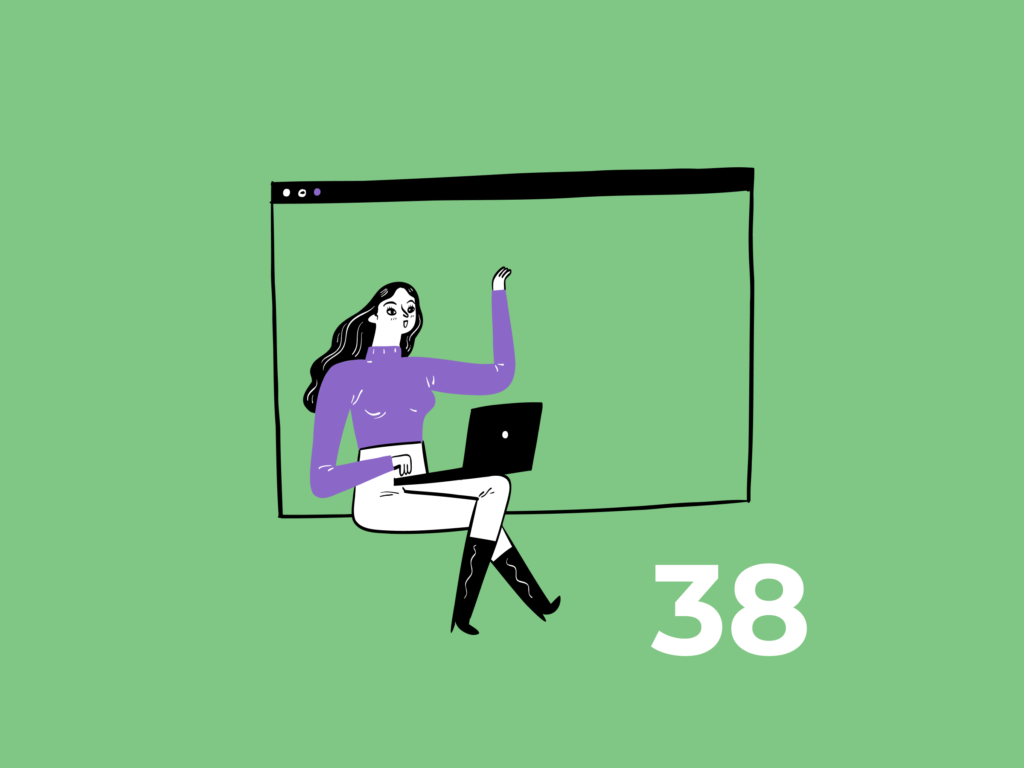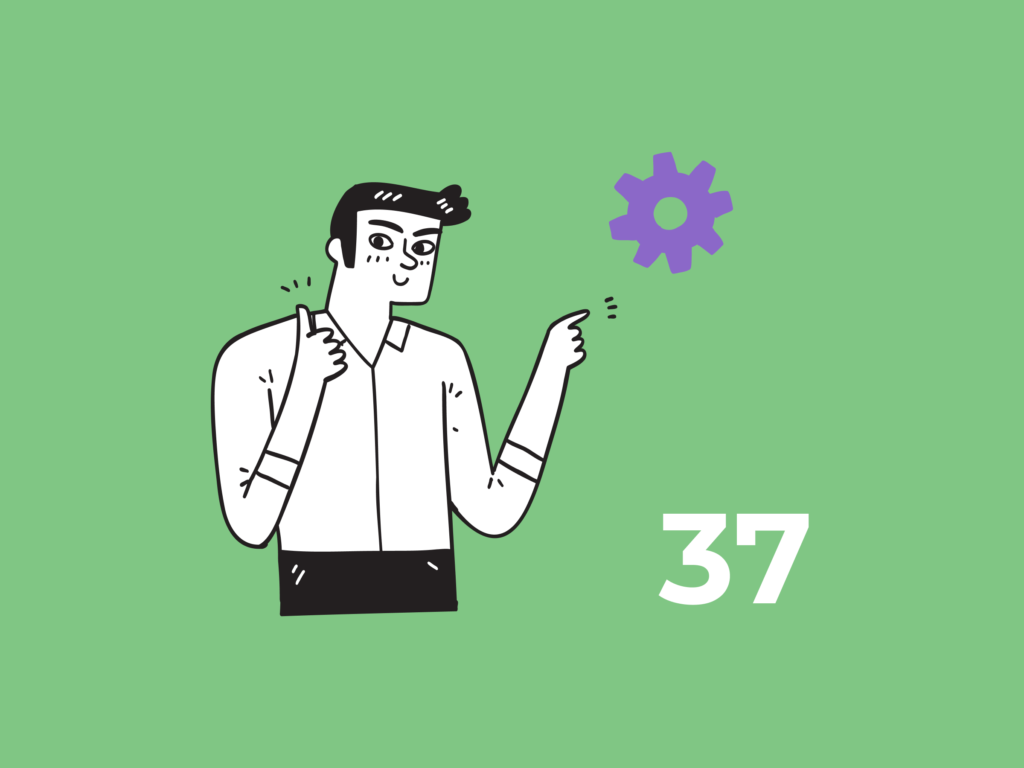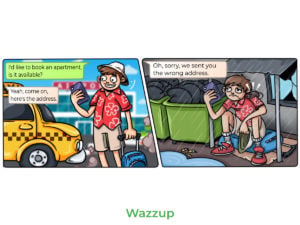We fixed various bugs in the mobile app and in your personal accounts: in the channels list, in Analytics and when connecting WhatsApp Business API (WABA). Also you can add more text in the WABA templates buttons now.
You can find all the details below — feel free to read.
WhatsApp: channels are visible in personal account
Before: when a WhatsApp channel was added in Whatsapp, it would not appear in the list. At the same time, in the WhatsApp app it was shown that the number was linked in the “Connected devices” tab. Oh, and we’d also show a notification that the channel was created.
After: we’ve fixed it and won’t hide channels from you.
Mobile app: won’t ask you to enable notifications if they’re already working

If you’re still not using the Wazzup apps, here are couple guides:
👉 Which Wazzup app is right for you. We talk about the mobile app, Wazzup chats in a separate browser tab, and the desktop app.
👉 How to give employees access to applications

Analytics: correctly show you the amount of new dialogues
Before: occasionally the analytics would show that there were whole 0 new dialogues for the day, although that was not true.
After: fixed.
WABA: send your templates successfully
Before: WABA templates wouldn’t reach their recipients from time to time. They’d remain in chat with one checkmark in the status bar which means that the message was sent but not delivered.
After: fixed.
WABA: got rid of the connection problem
In order to connect WABA, you’d have to do some work from the Facebook side. For example, during the connection process a separate tab would open in the browser, where you’d follow a few steps.
Before: when the user tried to add WABA, an empty tab would open. Because of this, they were unable to continue the connection process.
After: the tab shows the required information again.
WABA: more text can be written in buttons
You can now add buttons with up to 25 characters instead of 20 in WABA templates.
This feature is available only for new templates. You can’t change the text in the buttons of already approved templates — Facebook won’t let you do so.
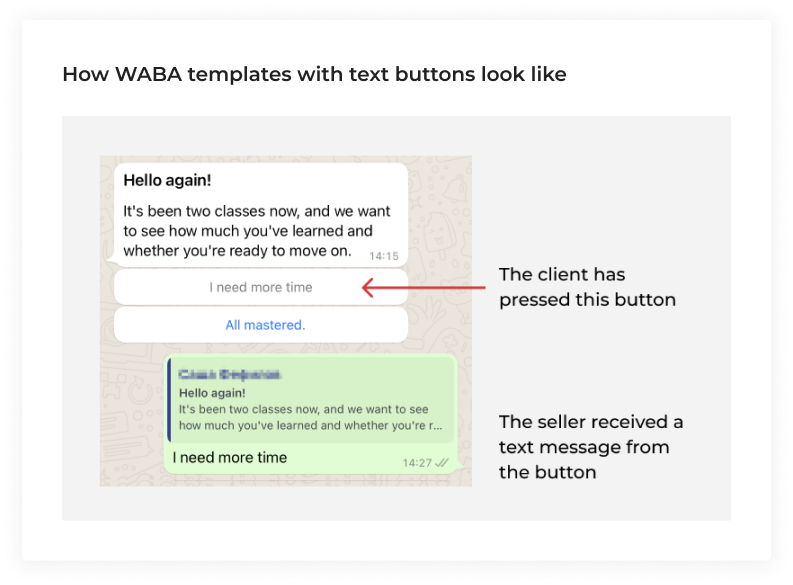
That’s all for now, folks
Have good sales, everyone :*