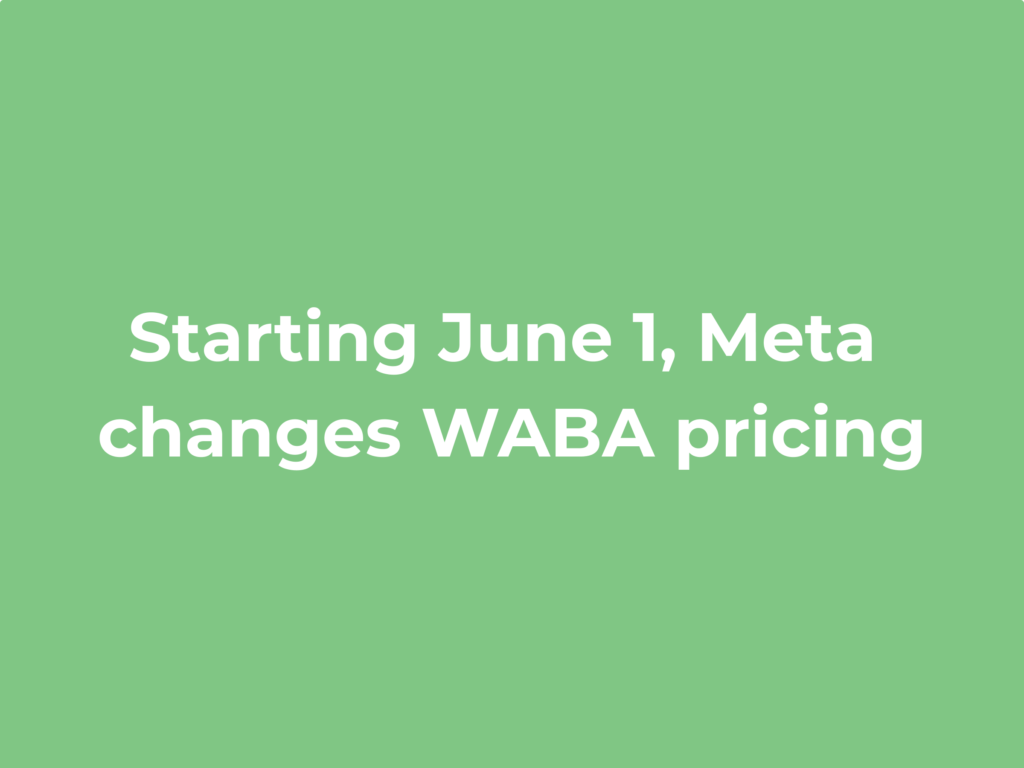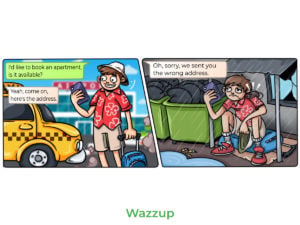We have some updates for WABA users:
- We’ve added a button to Wazzup accounts that you can use to update templates statuses;
- We’ve fixed a bug that sometimes appeared in Bitrix activity. We don’t write anymore about incorrect text in template variables when everything is ok with them.
Also we’ve fixed a bug in Kommo chats: outgoing messages will no longer be duplicated.
Check the news here — in our new changelog.
WABA: added a button that allows you to update template status
So it can happen like this: Facebook will send to the mail notification that the template was approved, but in your Wazzup account it will still be on moderation. If you need the template as soon as possible, click the “Update statuses” button. The status will change, you will be able to send the template to clients.
If you don’t click the button, the status will be updated automatically, but a bit later. Until this happens, the template cannot be sent.

Kommo: no duplicated messages in CRM chat
How it was before: if the seller wrote from Kommo chat in a lead card, the message was displayed twice in the CRM chat. It looked like one reply was sent by a sales rep and the second by a bot when actually only one message was sent — from the seller.
How it became: we don’t duplicate outgoing messages, which were sent manually, in Kommo chat anymore.
WABA: don’t say there’s an error where there isn’t one
How it was before: sometimes we didn’t send a WABA template from Bitrix24 activity. We wrote in the error that Facebook didn’t let the message through because of the text in the variable. The error said there were line breaks, indentations or more than 4 spaces in a row, which Facebook doesn’t like.
In fact, the text in the variables was fine. And sometimes the variables weren’t even there.
How it became: it’s fixed now. The message will be sent normally if everything with the variables are ok.
WABA: show the correct status of a template if Facebook has blocked it
If a WABA template gets complained about, Facebook blocks it. First temporarily, and then permanently. In such cases, you cannot use the template, only re-moderation helps.
How it was before: if Facebook first blocked the template temporarily, and after that — permanently, the status of the template “Active” was shown. Although in fact it couldn’t be sent to clients.
How it was before: now we show that the template is “Rejected”. Next to the status there is a tooltip, in that you can find out why the template has changed to this status, so you’ll be sure, that it is rather not passed moderation, temporarily blocked or permanently blocked.
That’s all for now, folks. Stay tuned to our newswire to keep up with our updates.
Hugs to everyone :*