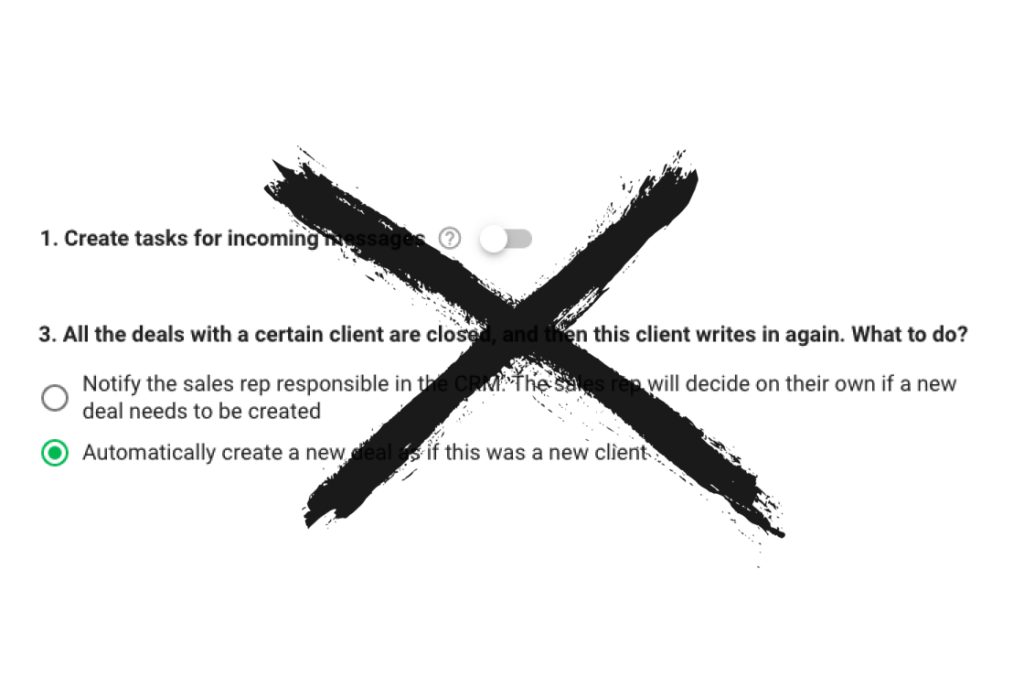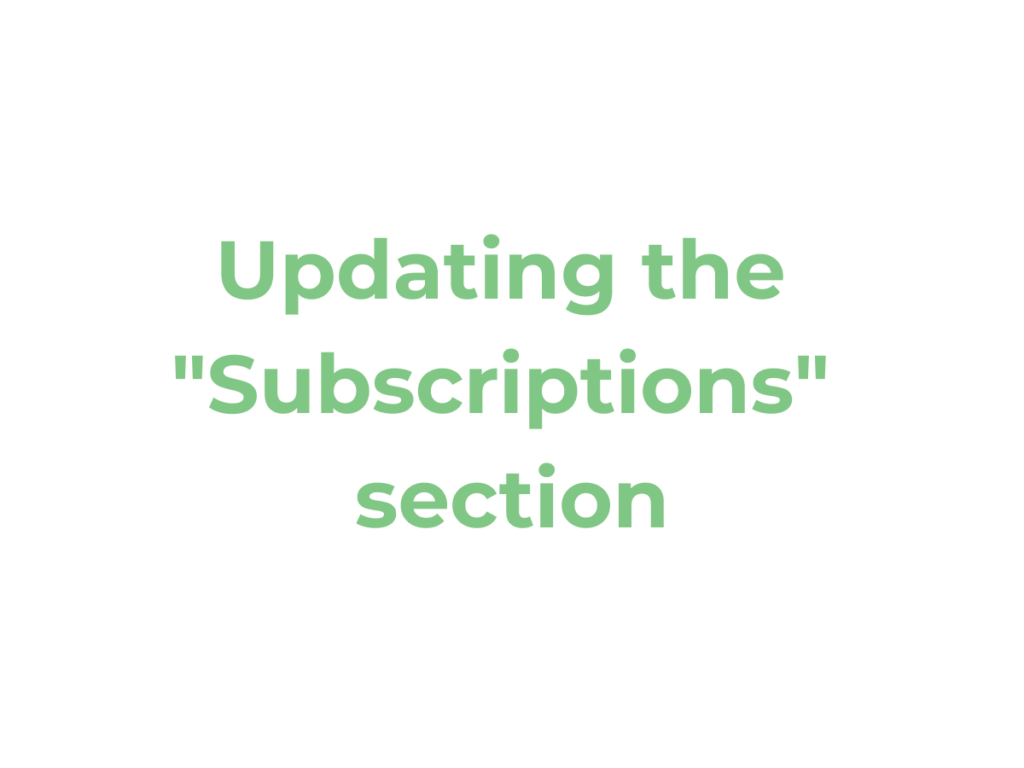In a week, we remove two settings for integration with amoCRM:
1. The additional setting “1. Create tasks for incoming messages”.
2. The setting “3. All the deals with a certain client are closed, and then this client writes in again. What to do?”:
— notify the sales rep responsible in the CRM. The sales rep will decide on their own if a new deal needs to be created;
— automatically create a new deal as if it was a new client.
Removing the additional setting “1. Create tasks for incoming messages”
Why we did it. We originally did this setup as a notification tool. We didn’t have a chat window in amoCRM at the time, and we needed to notify of incoming messages.
Why we kept it. Once the chat window appeared, we left the setting for two purposes: to notify sales reps about incoming messages from clients and to monitor sales reps. In fact, it turned out that the setting did both tasks poorly.
Why this setting is a bad notifier. Inbox tasks get mixed up with other tasks. For example, a sales rep has a task for a meeting with a client. Before the meeting, the sales rep receives a bunch of incoming messages and a task is created for each incoming message. As a result, the sales rep gets lost in these tasks and misses the meeting.
What a good notifier is. Notifications of incoming messages from the client work well in the Wazzup chat window. They don’t get lost among other notifications and don’t disappear until the sales rep responds to the client. The sales rep needs to follow one simple rule: there should be no unanswered message icons in the chat window.
Why this setting is a bad control method. Tasks that are created on incoming messages clutter up the sales rep’s task book, and it becomes impossible to assess the quality of his work.
What’s a good way to control. Controlling sales reps’ answers and watching correspondence is more convenient in the Wazzup widget, setting up the manager’s role as “Manager”. He will see which sales reps didn’t answer the customer, and can go directly to the chat and read the history of correspondence. To get an even better look at sales reps’ work, connect your analytics.
Removing the setting “3. All the deals with a certain client are closed, and then this client writes in again. What to do?”
There were two options in this setting:
— notify the sales rep responsible in the CRM. The sales rep will decide on their own if a new deal needs to be created;
— automatically create a new deal as if it was a new client.
This setting is unnecessary, because the second option “Automatically create a new deal” only hinders the sales department: for every “Thank you” from a client a new extra deal is created.
If you still need this setting, enable it in amoCRM. To do this, go to “Settings” → “Communication tools” → “Conversations” → “Select the rules for creating a new conversation” in amoCRM.
The way it will be now. After deleting the setting, the default option will be “Notify the person in charge in the CRM manager. He will decide himself whether to create a new transaction or not.” If you had this option, nothing will change for you.
Why do we remove settings?
We provide a service for sales departments. Our sales department uses amoCRM and, of course, our integration. We are constantly thinking about how to improve sales reps’ efficiency, how to help managers keep track of salespeople’s work, and how to make our service simpler and more convenient. We collect feedback, look at statistics on the use of settings, observe how our sales reps use the service tools and draw conclusions about what works, what needs to be fixed or removed.
Behind each setting in the interface there is a piece of software code. This code needs to be maintained: something has changed in amoCRM — you need to debug the code, WhatsApp has been updated — you need to fix the code, something has broken somewhere — you need to go back and repair the code.
If a setting isn’t useful, there’s no point in leaving it in the interface and maintaining it. By removing unnecessary settings, we simplify the interface and make the service more stable.
If you do not agree with our decision or you have any questions and suggestions, write to our support. When we make decisions to change the service, we rely on your feedback.