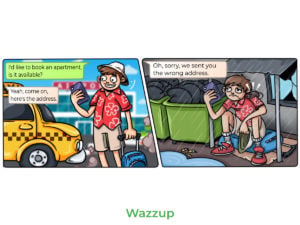This week we were busy with finalizing updates for our mobile application and adding a new setting to our activity in Bitrix24 Business Processes.
Also we’ve got a couple of fixes for various bugs:
- in Kommo we no longer show extra buttons,
- attachments are sent to WhatsApp with messages.
Updates for mobile app
Now it has everything like a computer version:
- Added voice-to-text conversion for voice messages: it is active on channels on the Max and WABA tariff, as well as Telegram Bot channels on the Pro tariff. To read what the client said, click on the letters “Aa” next to the voice message.
- Chats on WhatsApp channels now receive reactions to messages. These are displayed as an emoji that the client left.
- Also specific bug fix on iOS version: the application doesn’t freeze if the seller records the voice message for more than a minute.
Bitrix24: in our activity you can now specify the field from which you want to use number for a mailing
We’ve added the “Where to write” setting to our activity in Business Processes. Now you can select the Bitrix24 field from which you need to take the number to send the message. To do this, click the button {…}
You can add multiple variables at once. Then the message will go to numbers from all specified fields.
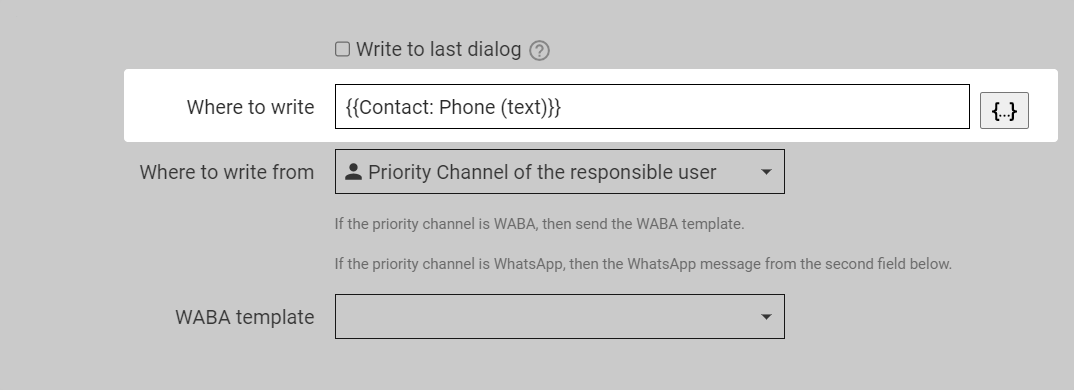
Kommo: we don’t show extra, unnecessary buttons
How it was before: when the sales rep clicked on the phone number to write first with WhatsApp or Telegram channels, there was a mess in the channel list. In addition to the numbers actually available for him or her, there were channels from which it was impossible to write. Some of them could also be duplicated.
How it became: we’ve hid everything, that was superfluous. Now the sales rep sees only these WhatsApp and Telegram channels which are actually available for use to him.
WhatsApp: attachments sends with text properly
How it was before: if the seller sent a file or image with a signature, the attachment went away normally, but the text with it didn’t.
How it became: sending works okay, you will be able to send everything as before.
WABA: showing the correct status of templates edited on Facebook itself
Previously, if a rejected template was edited and resubmitted for moderation on Facebook, it wasn’t shown in Wazzup personal account that the template was being moderated or had already been approved. As it was rejected, this “rejected” status remained.
Now we show the correct status for templates that were sent for re-moderation via Facebook.
That’s all for now, folks. Stay tuned to our newswire to keep up with our updates.
Hugs to everyone :*