You can correspond with clients from Pipedrive’s native Messaging Inbox or Wazzup chats built into the CRM.
Wazzup chat with a client can be opened from the contact or deal card. Only dialogs with contacts that are linked to the card will be displayed there.
You can use Wazzup chats in Pipedrive only after installing the app from the Pipedrive Marketplace.
Chats can also be opened in a separate tab of Wazzup Web and our other apps. In them, the seller will see all the available chats with all their clients.
How to open Wazzup chats in CRM
Go to the contact or deal card. Chat with the client will appear here.

Or you can click on the three dots in the upper right corner → Send a message using Wazzup → a chat will open.
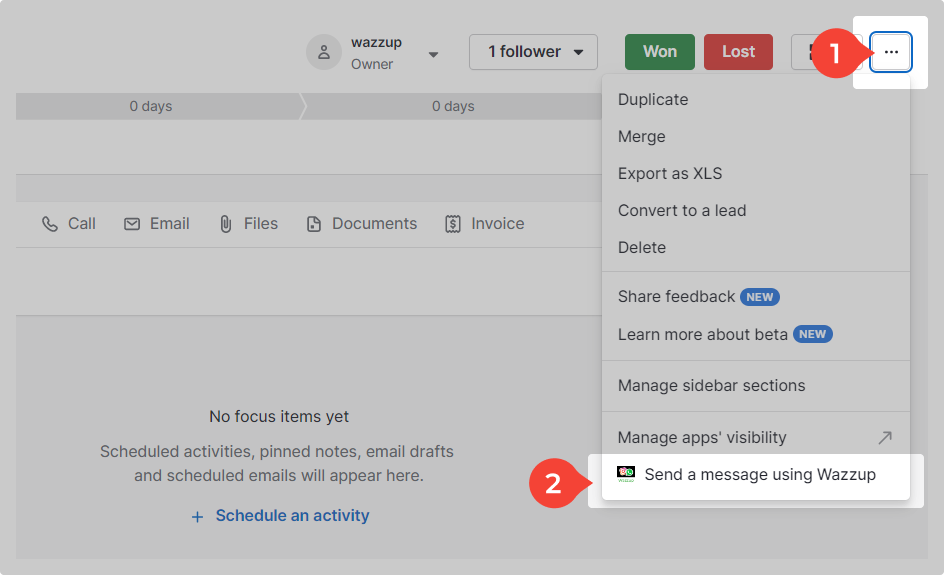
👉 How to write first on WhatsApp and Telegram from Pipedrive