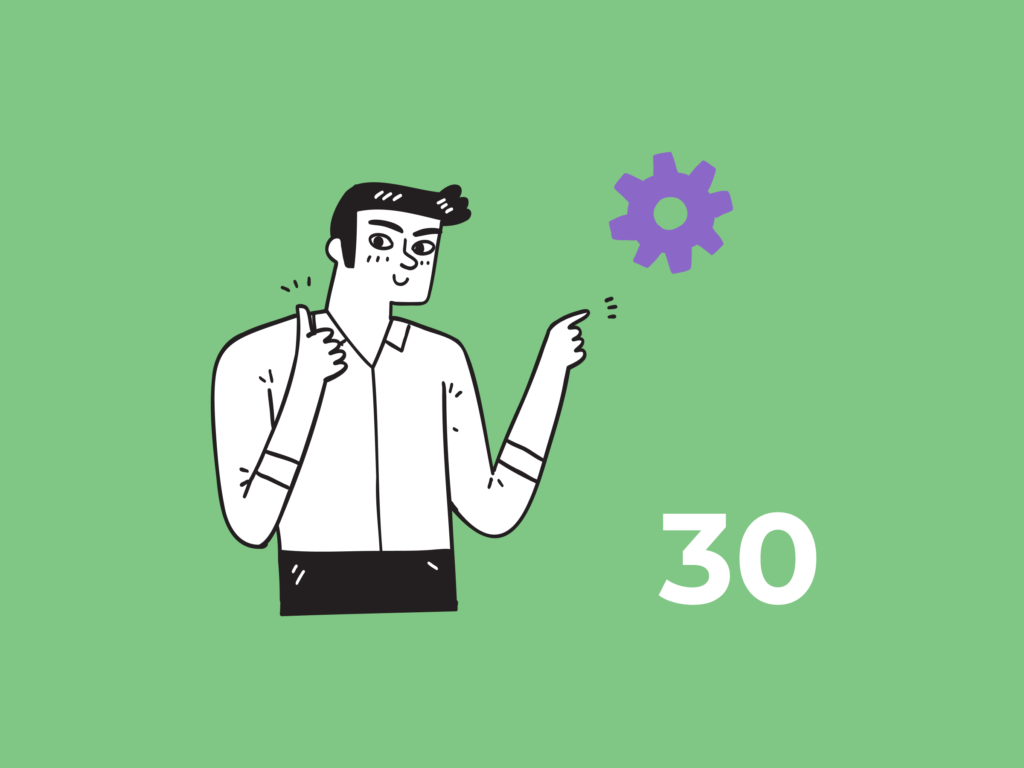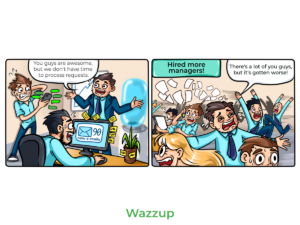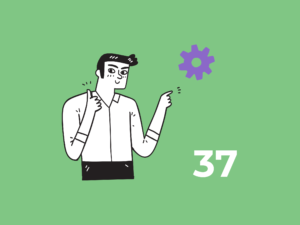Wazzup! We have some goodies for you on this week:
- You can scroll through photos now in chats while using mobile application.
- Bitrix integration settings have changed a bit: now it’s easier to set up work with leads.
- Service auto-renewal works as it should.
Updates in the mobile app
Viewing photos in the app has become more convenient and tactile. Previously, if clients sent multiple images, the sales rep had to open each one separately.
Now you can scroll through photos in the same way as in WhatsApp and Telegram without extra clicks. Open the picture and flip through it with comfort.
Bitrix24: changes in the integration setting
Wazzup in Bitrix24 can create deals and leads when a new client writes to you.
How it was before: it was confusing to figure out how to automatically create leads.
To create leads, in the setting section “A new client writes in, where to create a deal?” it was necessary to open the list of funnels → and select “Leads”. Although leads certainly aren’t funnels for deals. So it was unclear that you can find leads in this list.
How it works now: now in the integration settings you can choose what exactly to create: a lead or a deal. If you checked a deal, then you can choose, where exactly it should be created: in which funnel and at which stage. Full control as it should.

Auto-renewal always works as it should
How it was before: sometimes subscription auto-renewal didn’t really work – and it could cause lots of inconvenience.
How it works now: it’s fixed now. If you have auto-renewal turned on, the subscription payment will definitely be debited.
That’s all for now, folks. Stay tuned to our newswire to keep up with our updates.
Hugs to everyone :*