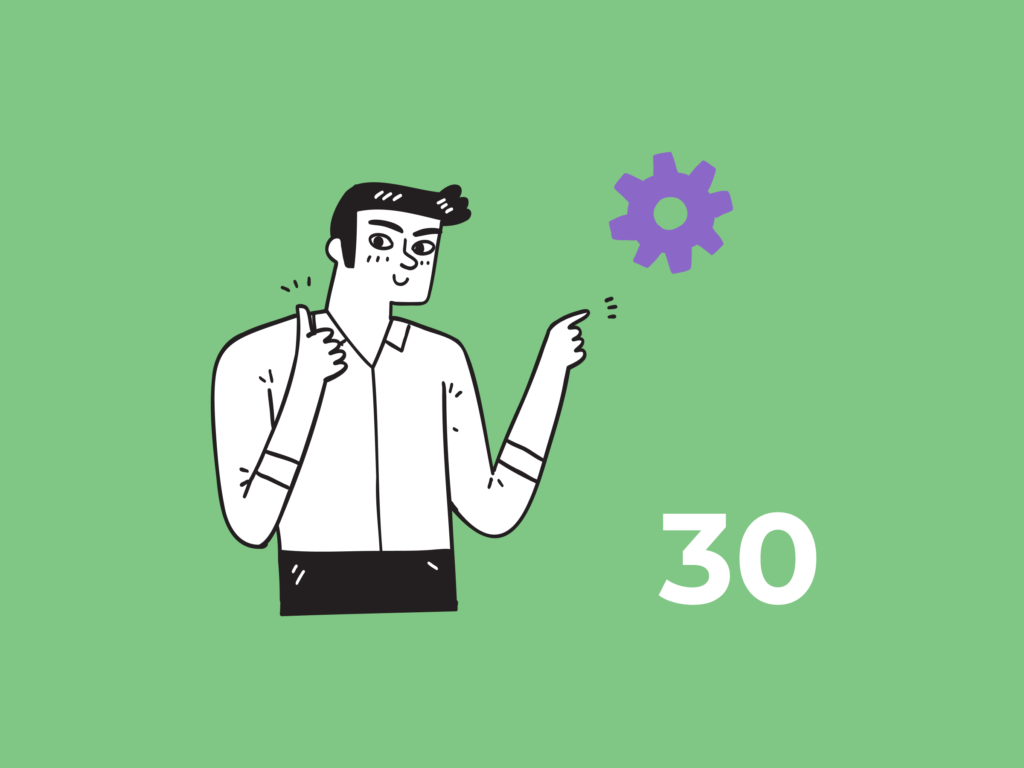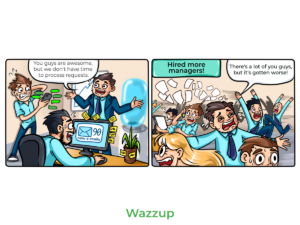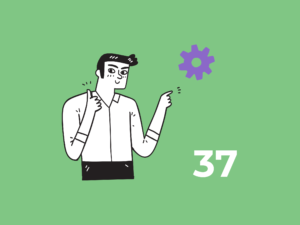We have good news for everyone who use Bitrix24:
- we’ve added new setting to the activity: now you can choose whether to pull the message to Open Channels;
- we’ve also dealt with delays in CRM: messages immediately go to Open Channels, deals are created without any problems.
Bitrix24: added a new setting to the activity
If you have channels in Open Channels, there will be a “Display message in Open Channel” setting at the beginning. Leave a checkmark if you need to save a message in the Open Channel that sends through the activity.
☝🏻 Messages, which were sent from Wazzup chats or Wazzup activity, are displayed in Open Channels as incoming. If you decide to pull outgoing activities from the activity to Open Channels, you will receive notifications about the messages that you sent to the client.
For example, the message was sent to 15 clients → the Open Channel will display 15 dialogues in which the messages were sent → you will receive 15 notifications about new messages.
👉 How to send automatic messages using our activity in B24
Bitrix24: improvements with the delays
How it worked before: sometimes messages from clients were “late” in Bitrix24 Open Channels. Incoming messages came to Wazzup chats immediately and to Bitrix chats — some time after that. For example, after 10-15 minutes.
Deals and contacts were also not created immediately.
How it works now: messages are pulled to Open Channels without delay, deals and contacts appear immediately — as it should 🙂
Bitrix24: messages are displayed in Wazzup chats
How it worked before: sometimes outgoing and incoming messages were displayed in Wazzup chats only after the page was reloaded.
How it works now: we’ve fixed it too. Messages are visible in chats without reloads, everything updates on the fly 😎
That’s all for now, folks. Stay tuned to our newswire to keep up with our updates.
Hugs to everyone :*