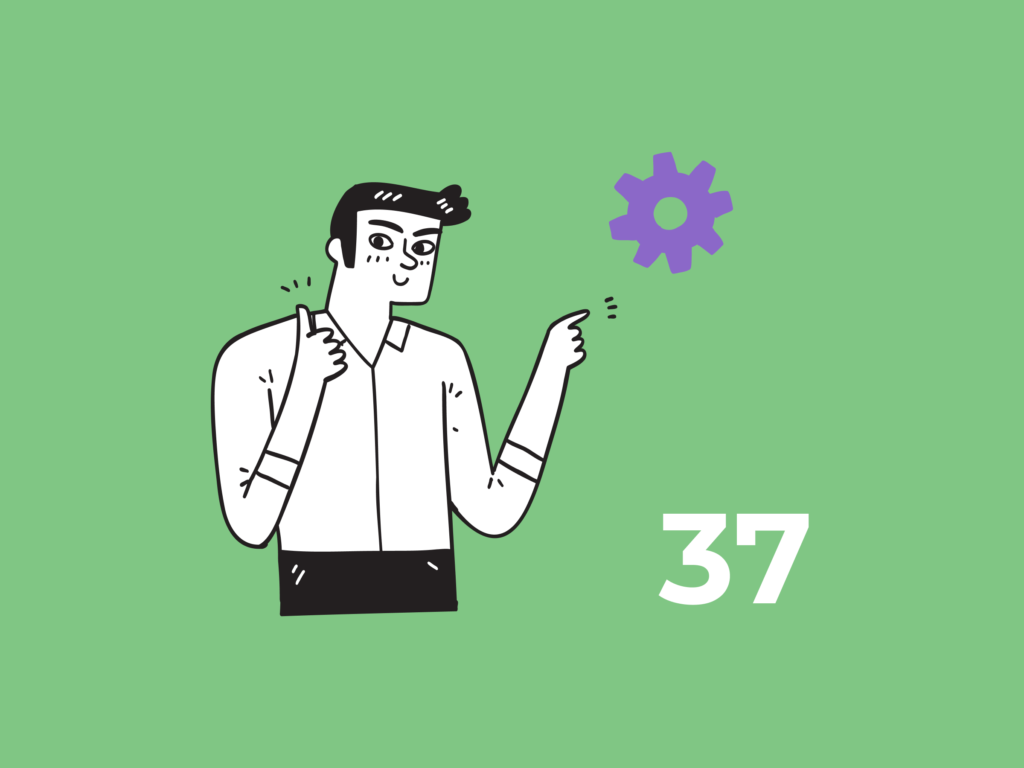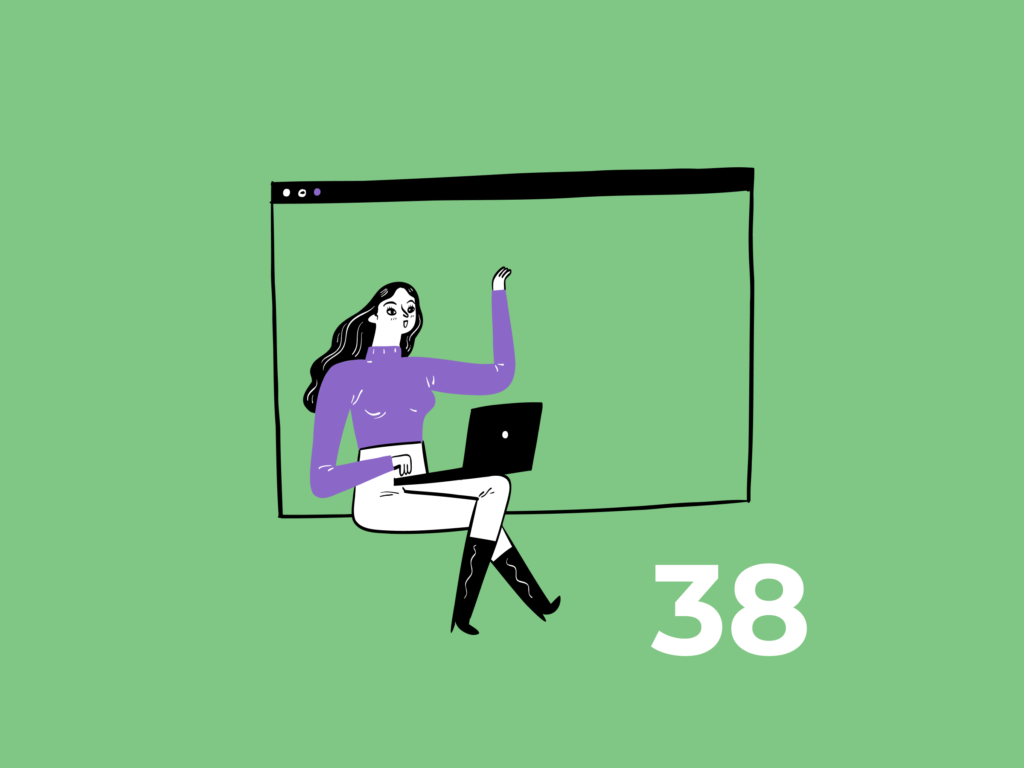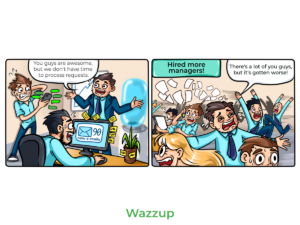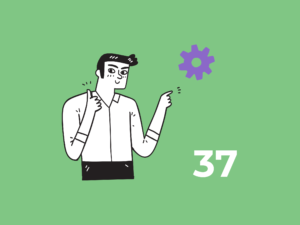We fixed a couple of bugs in Bitrix24: now we show new messages in Wazzup chats at a time, and we don’t duplicate outgoing messages in Open Channels. We’ve also added the ability to work in the Wazzup account directly from Bitrix.
Bitrix24: we show Wazzup chat messages at a time
How it worked before: sometimes a sales rep sent a message to a customer, it went away, but in the chat window it actually didn’t appear. The message was displayed only after reloading the page.
The same problem happened with incoming messages: a client could write a message, but the sales rep didn’t see anything new in the dialog until he refreshed the page.
How it works now: it’s fixed, we show messages at a time.
Bitrix24: we don’t duplicate outgoing from an Open Channel
How it worked before: sometimes an outgoing message was duplicated in an Open Channel. The duplicate looked like it was sent from Wazzup chats — as an incoming message.
The client didn’t receive the duplicate message, it was visible only for employees.
How it works now: we got that fixed too.
Bitrix24: you can work in Wazzup account directly from CRM
Now the administrator who connected Wazzup to CRM can set up integration in Wazzup personal cabinet directly from Bitrix24. How to get there: open chats → click above the list of dialogs on the “Open Wazzup account” button and setup whatever you need for the best work scheme.
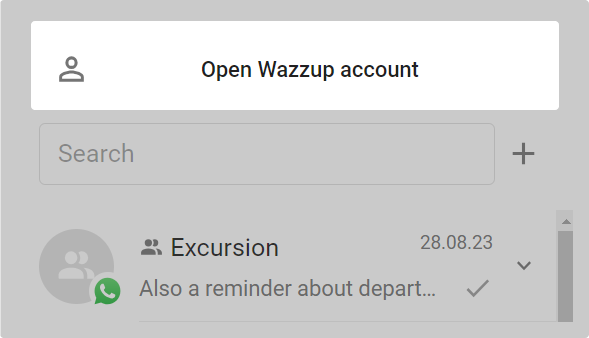
That’s all for now, folks
Have good sales, everyone :*