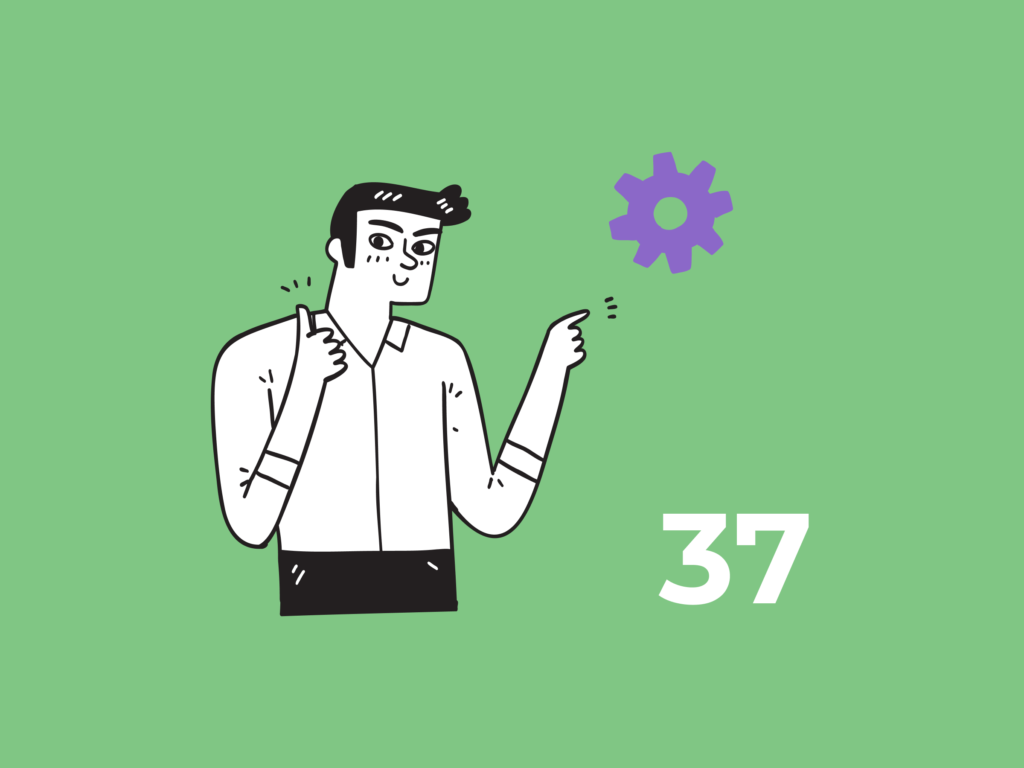Group chats in Kommo now work in a new way.
Group chats create a lead
How it was before: group chats didn’t create leads or deals with contacts.
How it became: the first message in a group chat creates a group contact and a deal or an incoming lead — it depends on the setting point #2 in Integration with CRM menu in your Wazzup account. The following messages won’t create anything, so as not to make a mess in CRM.
Chat visibility is affected by who is responsible for the group contact
How it was before: sales reps could see a group chat if they were responsible for one of the chat participants in CRM.
How it became: now sales reps see a group chat in two cases:
- there is a customer in the chat for whom the employee is responsible in CRM,
- the salesperson is responsible in CRM for the contact or deal of the group chat.
If the group contact doesn’t have a responsible person, the chat will be seen by all salespeople who have the active setting to get new customers.
Managers and quality control see all group chats just as before.
You can write to the group chat from Kommo chats
How it was before: employees could write to group chat only from Wazzup chat and our apps.
How it became: a sales rep can write to the group chat:
- from the Wazzup window with all of the sales rep’s correspondence,
- from Kommo chat or Wazzup chat in the group contact card, deal,
- from Kommo chats on the left Kommo menu. You can check it out, it should look like this:

You can’t write to a group chat using Salesbot though.
What remains the same
A sales rep receives chats notifications about all group chat messages — even from contacts for which another sales rep is responsible. If one employee resets the unanswered chat counter (by using the red envelope button), the counter will automatically reset for other sellers too.
That’s all for now, folks
Have good sales, everyone :*