Channel
A channel is an account in a messenger or social network that is connected to Wazzup in order to communicate with customers.
Channel type and channel are different things:
- channel — a specific account in the messenger from which they correspond. For example, a WhatsApp account with a specific number, a specific bot in Telegram.
- channel type — account’s transport that is connected to Wazzup: WhatsApp, Instagram, Telegram, WABA, Telegram Bot.
So you can have multiple channels for each “channel type”. For example, two WhatsApp numbers are connected. Then there will be two channels (two different numbers), and only one channel type (WhatsApp).
Users
Users are employees profiles created in the CRM. For example, managers or support employees who respond to requests.
Contact
Contact is an entity that connects the user and the customer who has written. It is a kind of “contact card” where the client’s contact information (phone number to contact in WhatsApp, id in Telegram, username in Instagram) is stored and the manager responsible for him is specified.
Deal
A deal is an entity combining one or more contacts, which has a responsible user. In CRM terminology, this entity is most often represented as an “order” or the same “deal”.
Example: the same customer is communicating about the purchase of new doors and floor coverings, thus the customer is trying to close two different tasks and needs two different managers to consult, therefore two different transactions with the same contact but different responsible managers should be created.
“Deals” dropdown
“Deals” dropdown is a tool in the chat window with a contact:
- allows the user to view a list of open and closed deals with the selected contact in which they are responsible and go to their pages in the CRM,
- allows the user to quickly go to the deal creation page in the CRM.

Roles
In order for users to see incoming messages from channels and correspond from those channels, they need to be granted access.
The level of access is set when selecting an employee’s role from the Wazzup interface in the integration settings. Currently there are 3 roles available:
- Quality Control — sees all managers’ correspondence, but cannot write anything.
- Sales rep — can write only to those customers for whom he/she is responsible in the CRM. Does not see correspondence of other managers.
- Manager — sees correspondence of all managers and can write to any client.
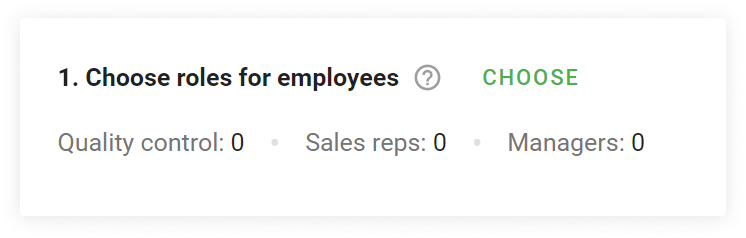
Understanding the role can be important role in creating integrations. For example, you may notice that the “Sales rep” role sees dialogs with constraints, we regulate them with the “contact” and “deal” entities.
Rules for working with new clients
When a new client sends a message, a deal is created. In which funnel the deal will be created and who of the users will get the appeal depends on the settings in Wazzup interface.
Funnel selection
The Wazzup interface has a setting with an option to select a funnel and a stage for that funnel. Funnels and stages are loaded from the CRM.
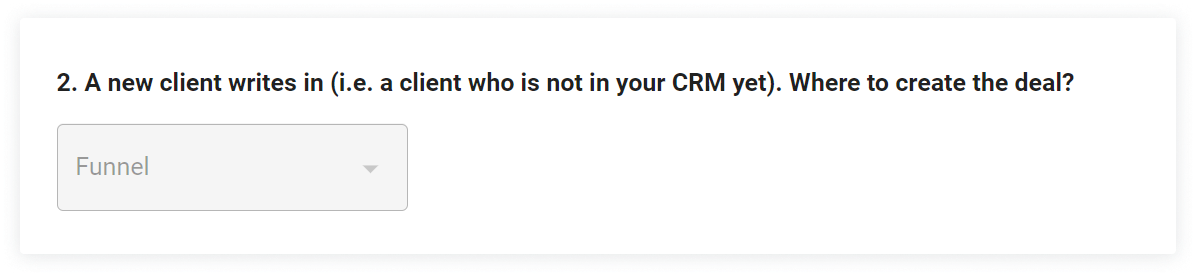
Selecting the algorithm for distributing appeals from new customers. A setting in the Wazzup interface allows you to set how appeals from new customers will be distributed to users.
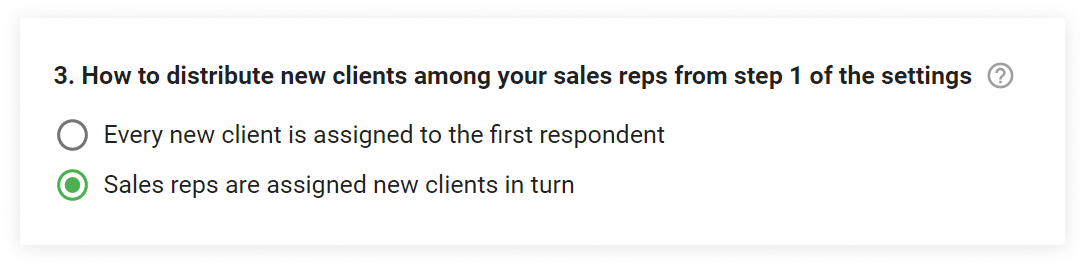
1. Every new client is assigned to the first respondent — when a new client writes, all users with the role of “sales rep” who have access to Wazzup dialogs (setting item 1) will see this request. As soon as one of the managers responds, the others will lose this chat. The person who responded will become responsible in the CRM.
2. Sales reps are assigned new clients in turn — all users with the role of “sales rep” who have access to Wazzup dialogs (setting item 1) receive dialogs equally. When a new client writes, only one manager will see the notification and he will be assigned to be responsible in CRM for the client in CRM.