For authorization, you need an API key. How you can get it:
1. If you have not yet connected a channel, add it in the “Channels” section.
2. Go to the “Integration with CRM” section.
3. Select API → Add.
4. Copy the API key.
After connecting the integration, the key can be found in the same section “Integration with CRM” → tab “More”.
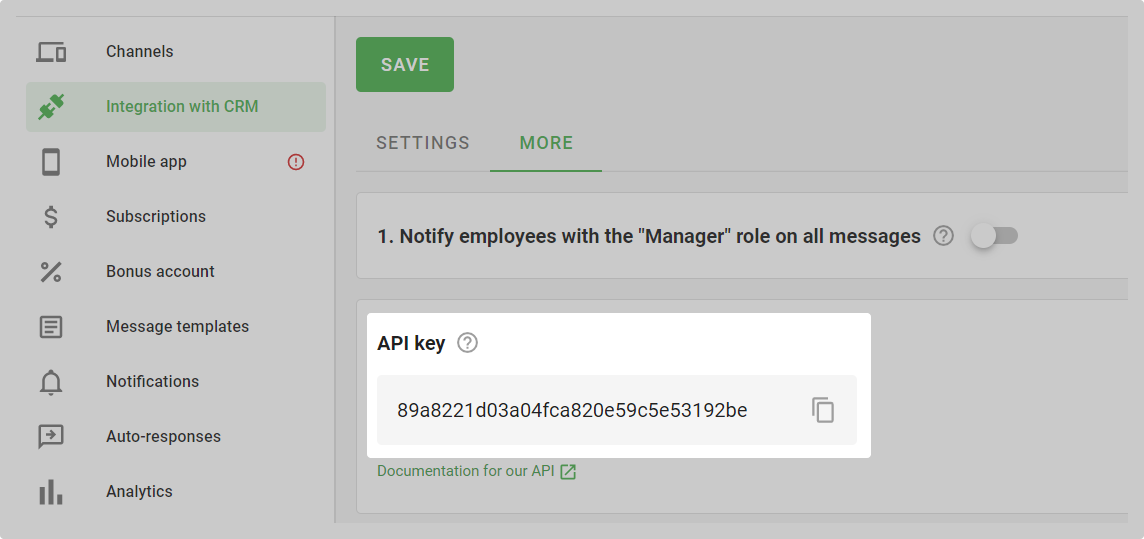
To apply the key, specify it as a header value:
Authorization: Bearer 33a817cbc1504bd5885574d8f0290cd3