This happens if Meta did not approve the name of your WhatsApp Business profile after verification. The name was indicated when the WABA channel was connected.
The display name needs to be adjusted to the requirements of Meta and resubmitted for verification.
How to name the profile correctly
The main requirement is that the display name must refer to your company. This is what Meta checks.
If the display name matches the legal name one to one, everything is okay, Meta will approve it.
If the display name does not match the legal name, Meta checks your site. The name must match the one indicated in the header and footer of the site.
Don’t edit the name. Do not remove words, do not add new ones, do not add emojis.
Exception: Only words that indicate the location of the company, a specific department or its function can be added to the name. For example, when you create separate profiles for different branches.
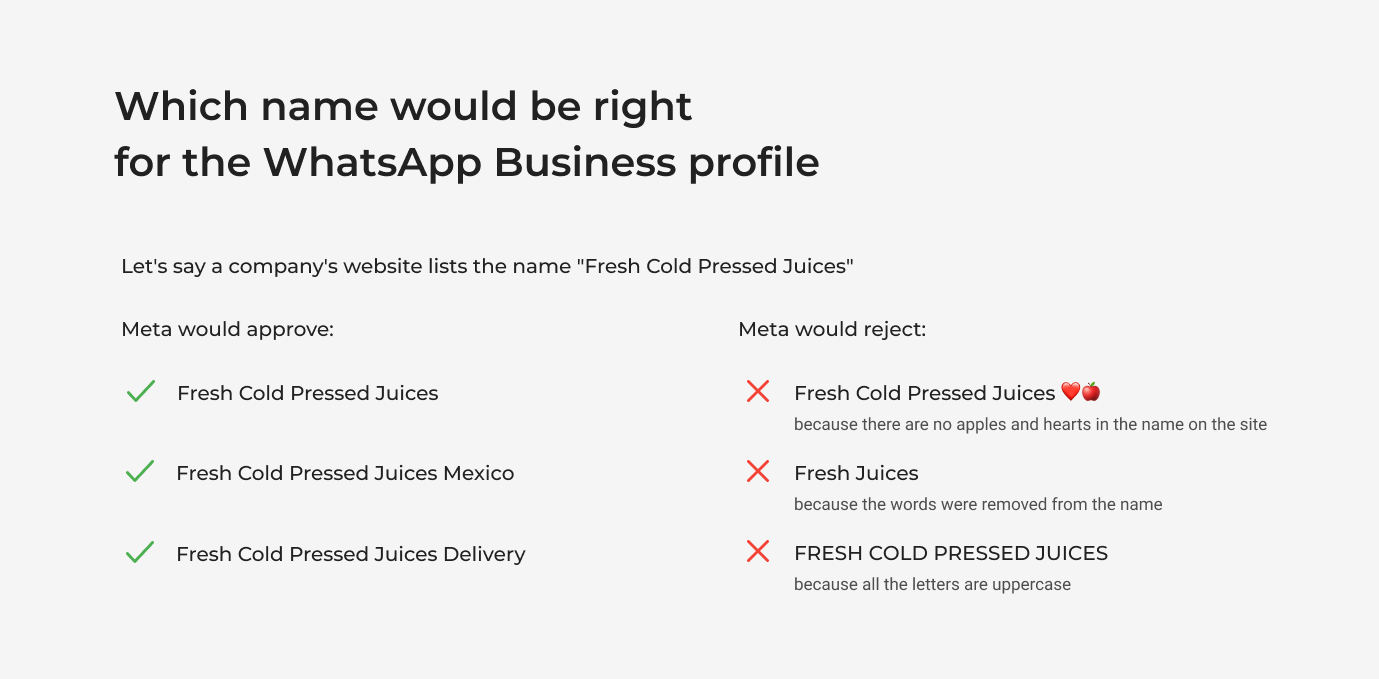
In some cases, it will not be possible to include your company name in the display name, because Meta does not allow you to use:
- General terms. For example, “Umbrellas”, “Textiles” and so on.
- Cities, countries, regions. For example, you cannot simply write “Moscow” or “Europe” in the name.
- Slogan or long description,
- Names printed only in lowercase letters or LIKE THIS, through Caps.
For such cases, there is a life hack:
- Come up with a display name.
- Publish it on the site instead of your name.
- Change the display name according to the instructions below.
- When Meta approves the display name, return the original name to the site.
How to change your WhatsApp Business profile name
1. Log in WhatsApp Manager and in the left menu bar, select the business account that the WhatsApp Business profile belongs to.
2. In the left menu, select “Phone Numbers”.
3. In the Name column click on the pencil icon near the display name → a window will open.
4. Enter a new name that suits the requirements of Meta.
5. Click “Next”.
Meta will check the display name within 1-2 days. If the name is approved, the certificate will say “Approved” next to the line with your display name.
6. When the new name is confirmed write to our support.