Bitrix24 allows you to make mailings in the CRM Marketing section. Messages can be sent to WhatsApp, Viber or Telegram.
If you plan to do mailings, don’t go overboard and be careful. Remember that if the recipient doesn’t like the message, they may block you.
If an employee has access to several channels, then messages will be sent to clients with priority.
1. In the “Start” tab → under “Create Campaign”, select “SMS Campaign”. Although we choose this type, the messages will still go to messengers.
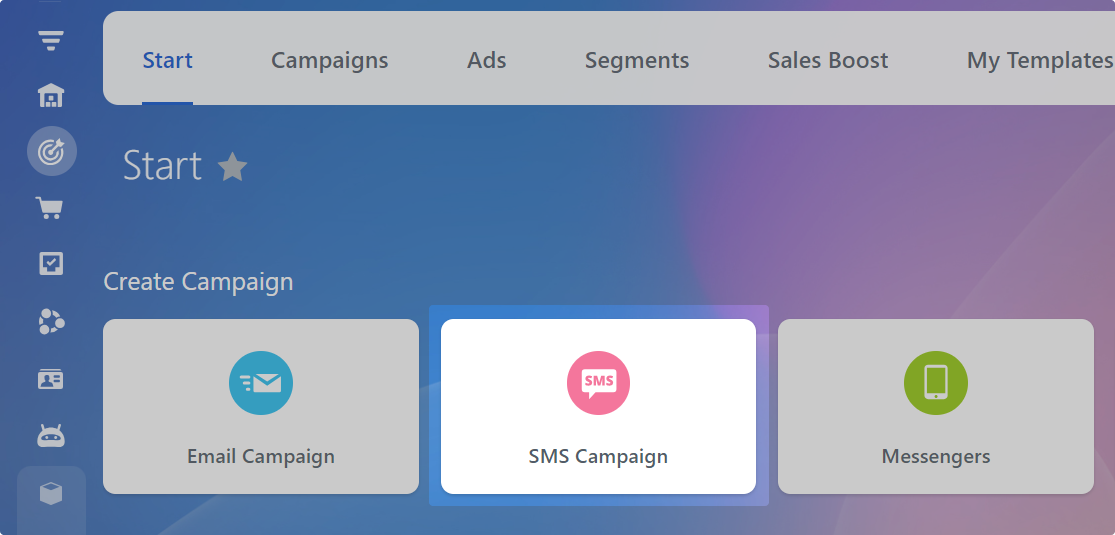
2. Select a campaign template.
3. In the “Send” section, select [Wazzup] WhatsApp message, [Wazzup] Telegram message, [Wazzup] Viber message depending on the channel from which you want to send letters.
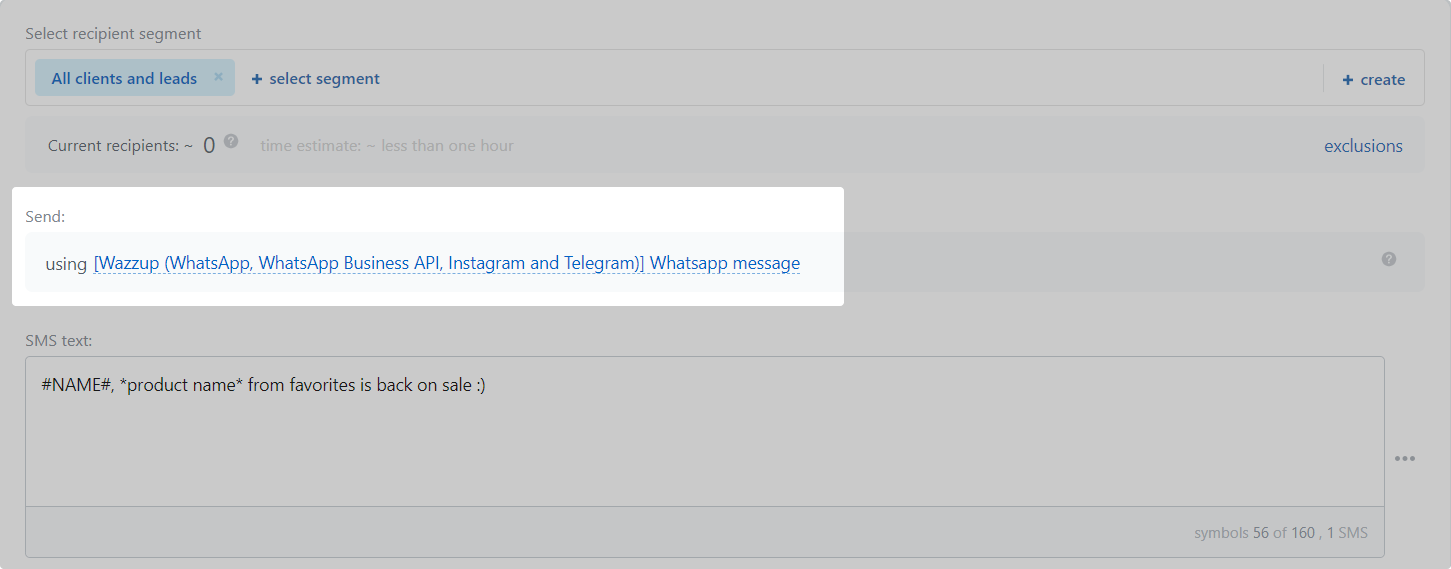
4. Enter the text of the message and select the mailing settings → click “Save”.
5. Select the time at which you want to send the newsletter → click “Save”.