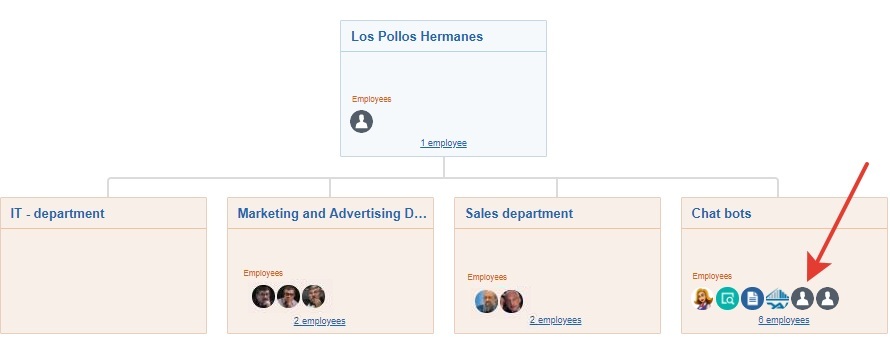When distributing incoming customers to the “first respondent”, it may turn out that not every employee will have access to a newly created contact or lead. This can happen because of the division of access between units in the structure of the company. There are two ways to solve this problem.
Option 1.Suitable for Bitrix24 on-premise edition only.
Add the Wazzup chat bot to every branch (department) with at least 1 employee in need of access present.
In the left pane of Bitrix, click on the “Employees” section. Go to the Company – Company Structure section. Find the bot called wazzup in the “Chat Bots” division:
With the Shift button held down, drag the bot to all other departments with people. It should happen that the same bot is in all sections at the same time: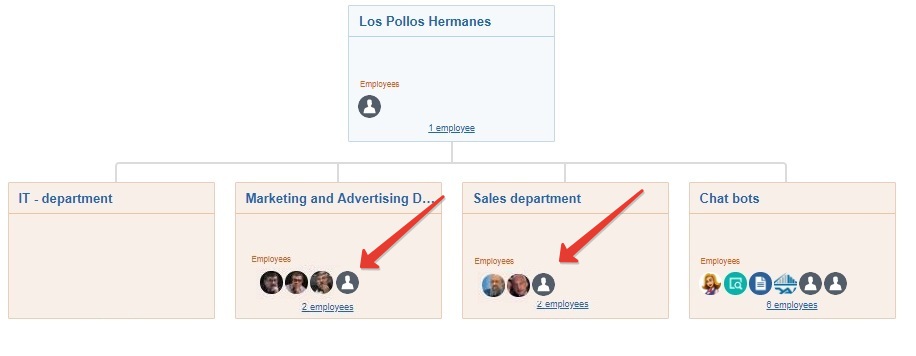
This does not violate the divisoin of access rights between departments, but anyone who has an accessin your settings will be able to intercept the leads from the bot. If it does not work, use Option 2.
Option 2. Suitable for Bitrix24 cloud and on-premise editions.
Go to the “Settings” of the “CRM” section as shown on the screenshot.
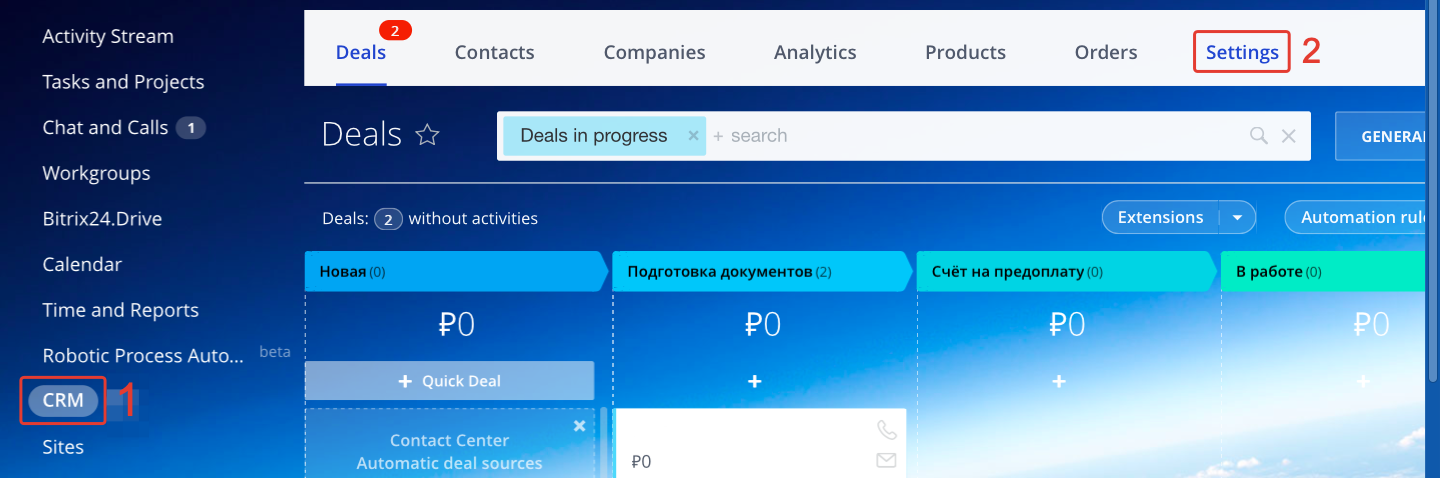
In the settings, go to “Access Permissions”.

Entry editing mode for the role that needs access. Most often, this role is “Employee”.
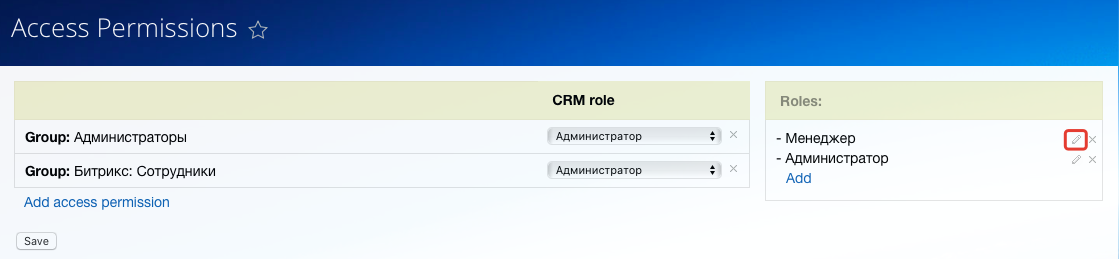
In the “Read” and “Update” columns, set the “Personal and department” option for leads and contacts. In the “Automation” column, set the “Update” access option. Save the changes.
You can find out more about roles and access rights on the Bitrix24 site.

Done.