In order for an employee to have a button to go to Wazzup chats, you need to give him access to the application in CRM.
1. On the left panel of Bitrix24, open the “Applications” tab → click “Market”.
2. In the upper right corner, click “More” → section “Installed”.
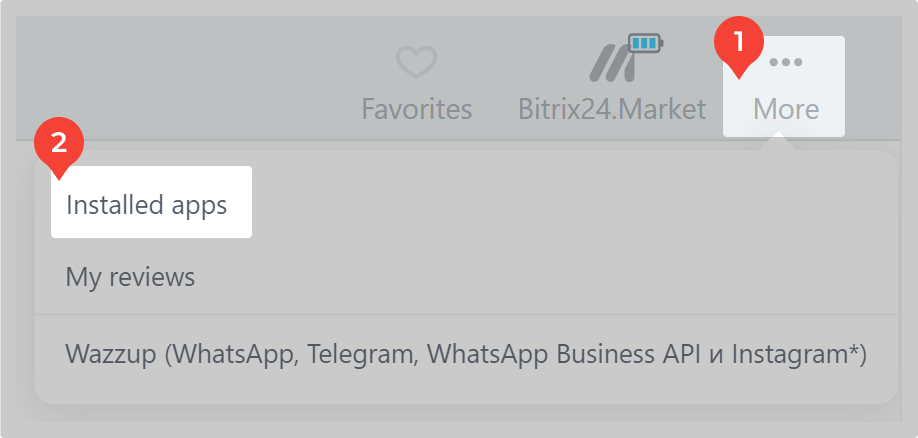
3. Find Wazzup in the list → click “User Access”.

4. Select the employees you want to share the chat with. The right column will display the employees who have been granted access.
Employees to whom you have granted access in the settings will have a Wazzup tab on the left panel of Bitrix24. If the tab does not appear in the left pane, you can add it manually.