On the right panel of Bitrix24 there is a chat with the Wazzup bot – notifications about new messages come to it. The chat is created automatically when you install the Wazzup application.
👉 Add integration with Bitrix24
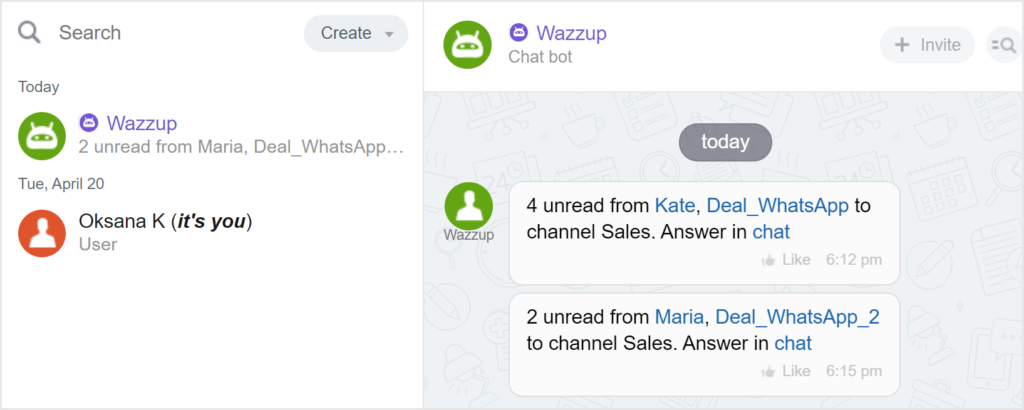
Notifications from the bot will be sent to those responsible for the contact, lead or deal. If no responsible person is assigned, all managers who have the slider “Receives new clients” enabled in p. 1 of the integration settings “Select employee roles” will receive a notification about the message.

If the option “Notify employees with the “Manager” role on all messages” is enabled in paragraph 3 of the additional integration settings, notifications will also be sent to all employees with the “Manager” role.

How does the notification chat work?
Only clients with unread messages are displayed in the chat. Once a client is answered, their line will disappear from the list. If no answer is required, click “No need to answer” in the chat with the client to reset the notification. Then the line with the client will disappear from the notification chat and will not distract anyone.
