Not only direct messages come from Instagram, but also comments. Each comment from a new user creates a deal in the CRM — the salesperson can reply to the client under the post or in direct.
If you don’t want to receive comments from Instagram, turn them off and only correspond with clients in direct. Or set up filters to receive only selected comments.
How to disable comments
1. Go to the Channels section of your Wazzup Personal Area.
 2. Press the gear icon on the right side of the channel bar → the channel card opens.
2. Press the gear icon on the right side of the channel bar → the channel card opens.
3. Switch off the slider in step 3.
Comment filters from Instagram
1. Go to the “Channels” section of your personal Wazzup account.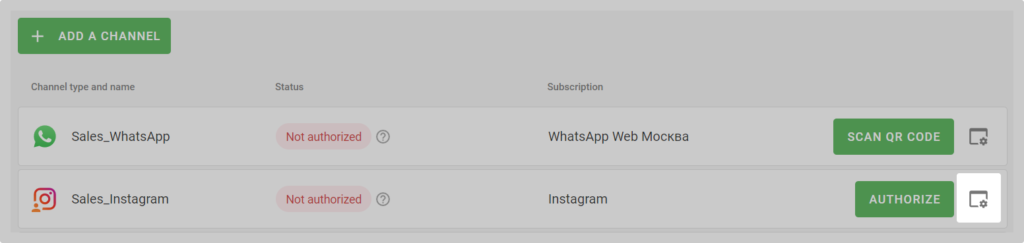 2. Tap the gear icon on the right side of the channel bar → the channel card opens. The comment filters are set in steps 3-4.
2. Tap the gear icon on the right side of the channel bar → the channel card opens. The comment filters are set in steps 3-4.
3. Receive comments from posts
This setting will save your staff time in processing comments.
If you have posts from which you do not want to receive comments → select “From all except those listed” and insert the links to the posts in the input field.
If you rarely publish posts aimed at collecting bids → select “Only from listed” and insert links to the selling posts.
For example, you’ve posted a post featuring a new product. In the comments, people ask about price, size range and delivery. These are potential bids that sellers need to handle. Add the posts to the filter and you won’t miss out on leads.
If you want to receive all comments → select “From all except those listed” and leave the “Links to posts” field blank.
4. Filter against spam comments
Emoji and comments often appear under posts on Instagram in which subscribers express their opinions rather than a desire to buy. To avoid employees wasting their time processing other people’s emotions — set up a filter.
Initially, the words “awesome”, “classy” and “great” are added to the filter. You can delete them and add your own. If comments contain any of the words in the filter — they won’t go into the CRM.
Remember to click “Save” on top of the channel card after making any changes to the settings.