Telegram Bot is needed for customers to write to your Telegram. Deals will be created for new messages, and the correspondence will be saved in CRM.
From this channel you can’t write to clients first. If you need such an option — connect Telegram Personal.
How to connect
1. Go to “Channels” → “Add a Channel”.
2. Select Telegram → Telegram Bot.
3. Insert the bot token → “Add”.
The channel will be added to the channel list. Chats will appear as soon as customers start writing to you.
How do I know the token if I already have a bot
1. Open a Telegram bot for creating bots — @BotFather.
2. Click the "Menu" button next to the text input line → select the line "/token" from the drop-down list.
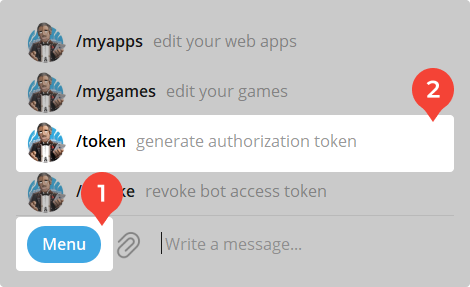
3. Click your bot in the list that appears.
4. The bot will send a token → copy it.
How to get a token if I don't have a bot
1. Create a bot. To do this, open @BotFather in Telegram.
2. Click on the "Menu" button next to the text input line → select the top line in the drop-down list "/new bot":
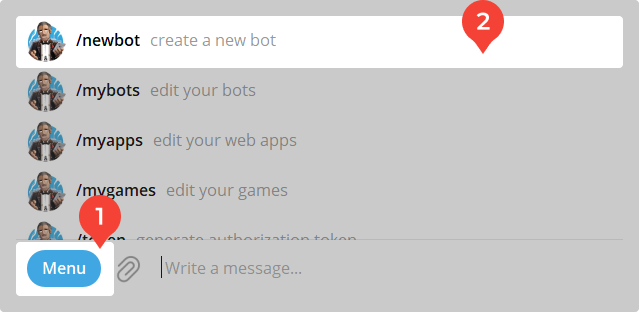
3. Enter a name for the bot. It will be displayed to users at the top — the same place where the contact name is displayed in chats. After creating a bot, you can change the name through the @BotFather menu — slash to the right of the text input.
4. Enter a unique name for your bot. It will be its address in Telegram. The name should be in Latin and contain the word "bot" at the end. For example, myCompanyNameBot or myCompanyName_bot.
If the entered name is already taken — @BotFather will inform you about it:
Sorry, this username is already taken. Please try something different.
If the name is available @BotFather will congratulate you on creating a new bot and give you a token → copy it:
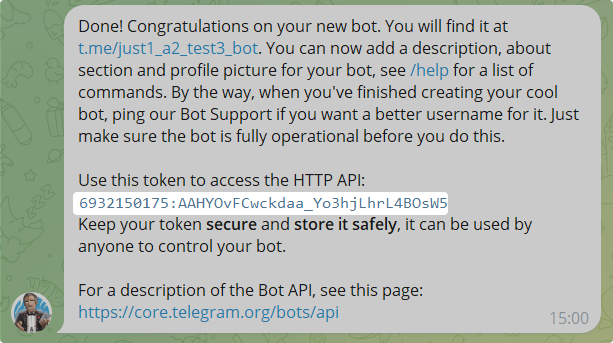
Next, connect Wazzup to your CRM: