You can use the webhook to create a chat with a client:
1. Go to “Deals” on the left panel of Kommo.
2. Select “Setup” in the upper right corner.
3. Click on the empty box in the stage you want to add the webhook to, then “+ Add Trigger”
4. Type “Wazzup” in the search bar of the modal window that opens and click “Add”:

5. Select the condition that triggers the webhook. If you want the webhook to work on the clients that are already in this funnel, check the “Apply the trigger to all leads already in this stage” box:
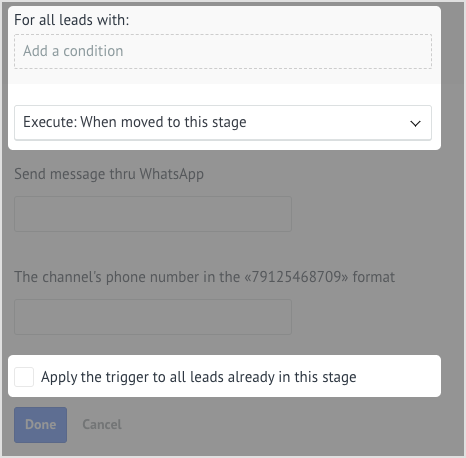
6. Enter a message in the field “Send message thru WhatsApp”. If you leave the message field empty the chat will be created, but no message will be sent to the client.
7. Enter the phone number of the channel for sending the message into the field “The channel’s phone number” and press “Done”.
If this field is left blank, the message will be sent from the channel of the sales rep who is assigned to the client.
If the client does not have WhatsApp on his number, the chat will not be created. The deal chat will receive an error notification and the deal will be tagged “no WA”.