To see all the chats available to you, click Wazzup button on the left menu bar.
Sometimes Wazzup button doesn’t appear automatically. In that case you can add it manually.
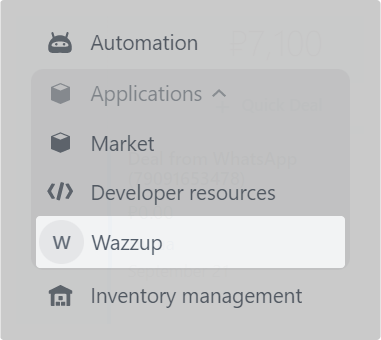
To open a chat with a specific client, go to the card of a lead, contact, deal. The button to go to the dialog is on the top menu bar.
